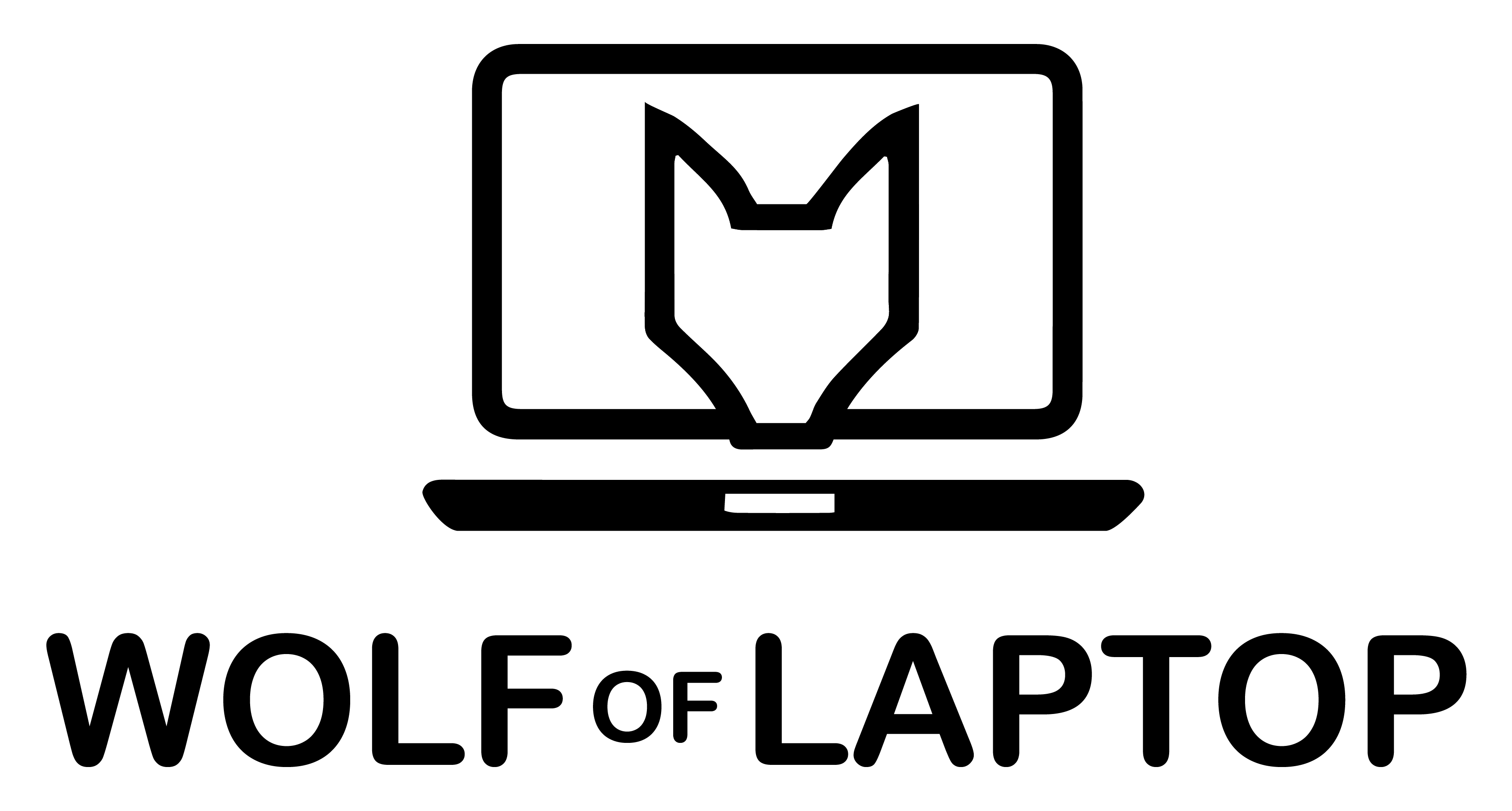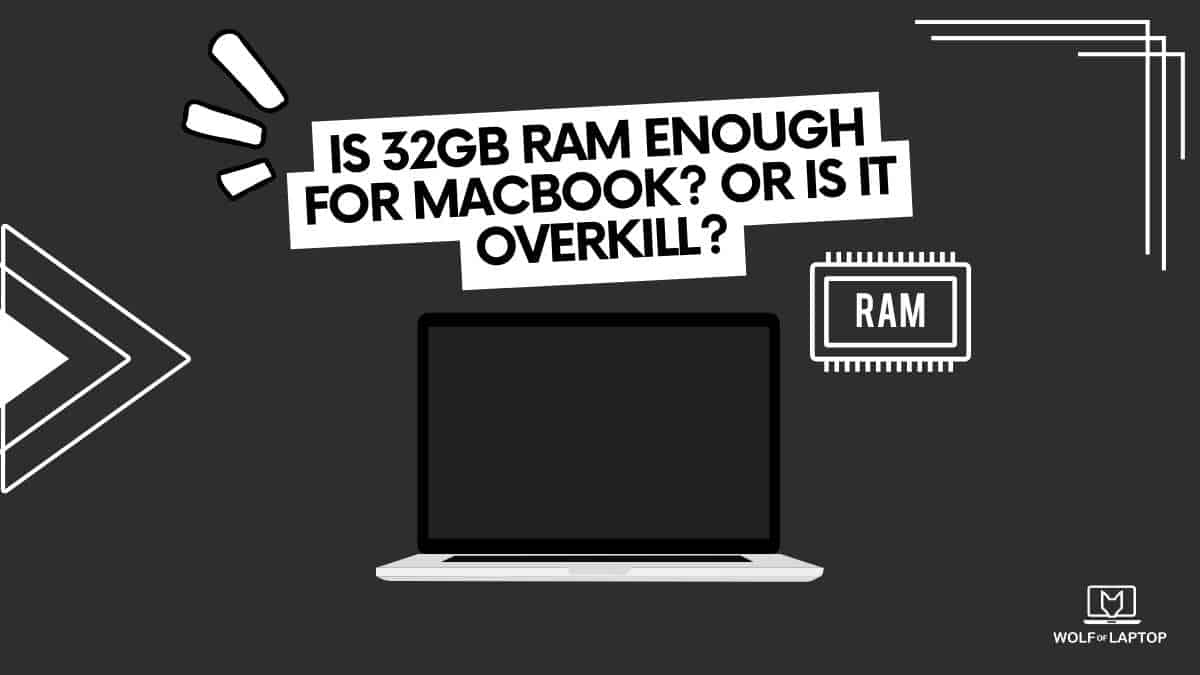If you’re reading this, chances are you’re thinking about getting a MacBook and asking yourself that age-old question: “Is 32GB of RAM enough, or is it overkill?” Don’t worry. We’ve got you covered.
In this comprehensive guide, we’ll break down everything you need to know about RAM for your MacBook, so you can make an informed decision. But before that have a look at the quick table:
| User Type | MacBook RAM Recommendation |
| Casual Users | 8-16GB |
| Power Users | 16-32GB |
| Creative Professionals | 32-64GB |
| Developers & Data Scientists | 32-64GB |
RAM: A Quick Refresher
Before we start, let’s quickly refresh our memory on what RAM actually is. RAM (Random Access Memory) is the short-term memory your computer uses to store data it’s currently working with.
Think of it as your computer’s temporary workspace. The more RAM you have, the more tasks your computer can handle simultaneously without slowing down.
The MacBook Lineup and 32GB RAM Options
Now, let’s talk about MacBooks! Apple offers several MacBook models, and not all of them come with 32GB RAM options. Here’s a quick breakdown:
- MacBook Air – Maxes out at 16GB RAM
- MacBook Pro 13-inch – Maxes out at 16GB RAM
- MacBook Pro 14-inch – Can be configured with 32GB RAM
- MacBook Pro 16-inch – Can be configured with 32GB RAM (or even 64GB!)
For the purpose of this guide, we’ll be focusing on the MacBook Pro 14-inch and 16-inch models.
So, Do You Need 32GB RAM?
The short answer: It depends. Let’s break it down further.
Casual Users
If you’re a casual user who mostly uses their MacBook for browsing the web, watching videos, and using basic productivity apps, 32GB RAM is definitely overkill. For you, 16GB RAM should be more than enough to handle your daily computing needs.
Power Users
Are you a multitasker with 20+ browser tabs open while working on multiple apps simultaneously? Then 32GB RAM might be just what you need to keep your productivity high without any slowdowns.
Creative Professionals
If you’re a creative professional working with resource-intensive apps like Adobe Premiere, Photoshop, or 3D rendering software, you should definitely consider 32GB RAM.
It’ll make a world of difference in your workflow, allowing you to work more efficiently and without interruptions.
Developers and Data Scientists
For developers who run virtual machines or work with large datasets, 32GB RAM can be a game-changer. More RAM means you can run multiple virtual machines without a hitch, and data scientists can process large datasets much faster.
Future-Proofing Your Investment
Now, let’s talk about future-proofing. MacBooks are known for their longevity, and investing in 32GB RAM might seem like a good idea to make sure your MacBook stays relevant for years to come.
While it’s true that more RAM can help future-proof your MacBook, it’s also important to consider your actual needs and usage patterns. Remember, you can’t upgrade the RAM later, so choose wisely!
Wrap Up!
It all boils down to your unique computing needs. For casual users, 32GB RAM is overkill. For power users, creative professionals, developers, and data scientists, 32GB RAM can significantly improve performance and productivity.
Ultimately, it’s up to you to weigh the costs and benefits to make the best decision for your needs. Now, go forth and conquer your MacBook purchase with confidence.
Related Posts:
How Long Do Macbooks Last?
Is 8GB RAM Enough For MacBook?
Is 128GB Storage Enough For MacBook?
Which MacBooks Have Headphone Jacks?
Ernests is the founder and chief editor at WolfofLaptop, with extensive experience as an editor and writer for numerous other tech blogs. His journey into the world of tech blogging evolved from a background in marketing, eventually leading him to become a full-time tech enthusiast. Ernests has successfully merged his marketing expertise with his passion for technology. He has a deep affection for computers, iPads, and smartphones, and his writing style is geared toward offering helpful insights to a global audience. Ernests specializes in crafting comprehensive guides, buyer's guides, and news articles.
In his spare time, Ernests enjoys staying active with activities like running and sports. He's also an avid movie enthusiast and finds relaxation in gaming, particularly on his trusty PS5.