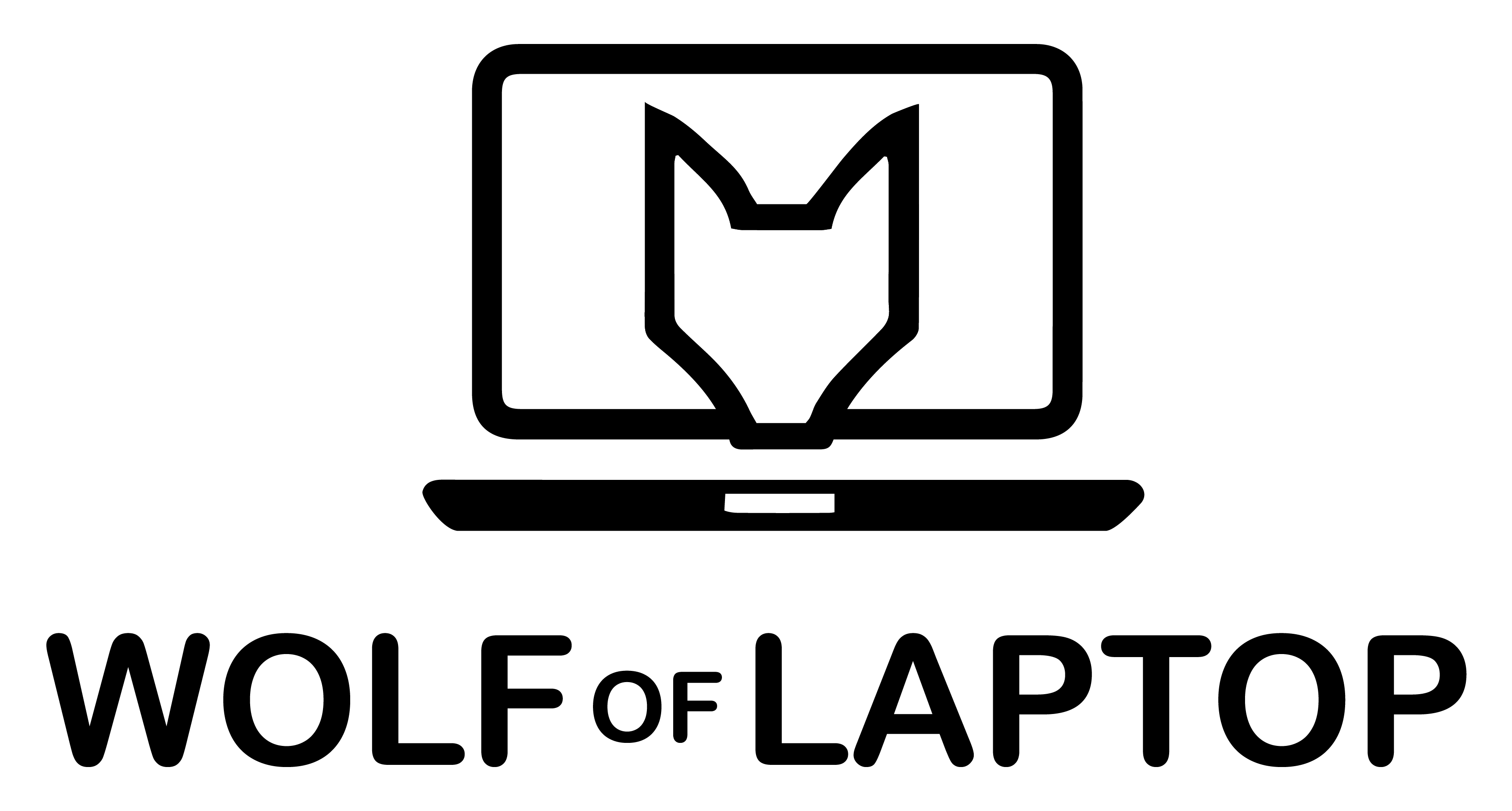The Macbook Air is considered the budget option in the Macbook lineup. With students and professionals gearing up to purchase the Macbook Air each year, this begs the question, is the Macbook Air good for programming?
Yes, the Macbook Air is a good choice for programming. This is because it has a more than adequate CPU, a great battery, a stellar keyboard, and a portable design, making it a great device for programmers.
In this article, we will go over why the Macbook Air is great for programming and whether you should opt for one.
9 Reasons Why The Macbook Air Is Good For Programming
Full disclaimer: I’m a computer science graduate myself and have used Macbook Airs for the better part of my entire degree. Most recently, I was the proud honor of a Macbook Air M1, which I recently traded for an M1 Pro.
Regardless, most of my time was spent coding my Final Year Project and in my classes on the M1 Air. I’ve also had the pleasure of extensively using the newly released M2 Air. So, without further adieu, here are some reasons why I think the Macbook Air is great for programming.
1. Battery Life
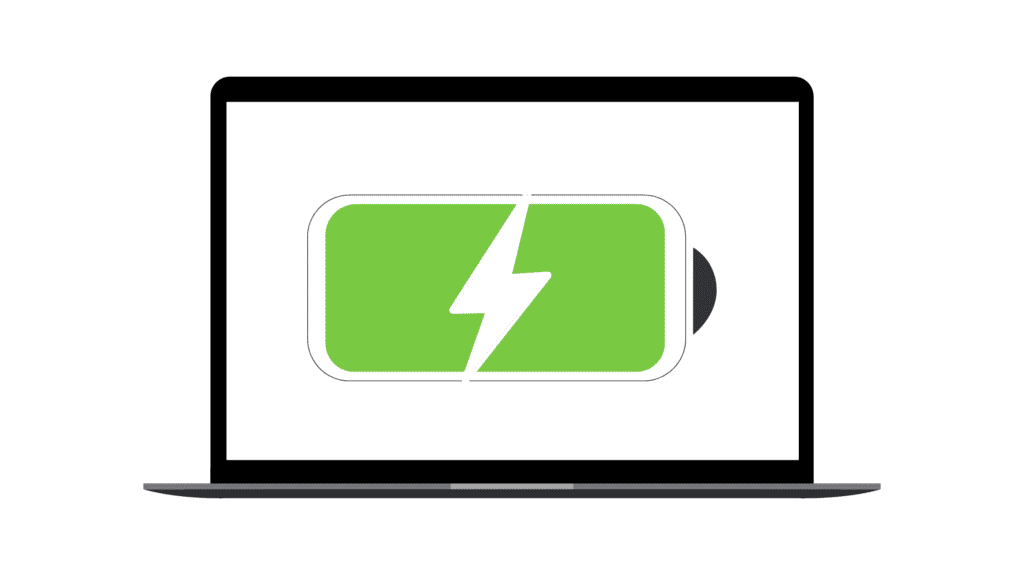
Battery life is an integral part of the Macbook Air experience. And the recent M1 chips certainly take it to the next level. With over 16-18 hours of battery life on the newer M1 and M2, you’ll be able to code all day without needing to plug your laptop in.
This is especially useful for a student. You don’t always have access to a power plug in class. And, sometimes, forgetting to plug in your laptop at night turns into a common occurrence. In those times, it can get quite annoying when you open your laptop in class only to see you are already on a sliver of battery life.
The Macbook rids you of all of your battery woes. In fact, I never carried a charger to my university with the Macbook Air. I just plugged the laptop in at home. After that, I was confident that my battery would last me an entire day and then some.
2. CPU / RAM (Performance)
The Macbook Air M1 can breeze through Xcode, Pycharm, and VSCode without a hitch. I’m primarily a Swift developer and dabble with Python and R for Data Science occasionally.
So, I have to crunch in a few million numbers and extrapolate data from them at times. While yes, most of that heavy load is sent to dedicated VMs like Colabs, the M1 Air is great at what it does. For instance, I was able to emulate an entire Swift application quite seamlessly without any major performance hitches.
Moreover, Pycharm, an IDE notorious for its heavy resource consumption compared to lightweight code editors, also ran surprisingly well. I was able to load a hefty number of extensions on VSCode without going through any major trouble, either.
Code Benchmark
To further elaborate my point, I’m going to be running a few coding benchmarks of my own on the M1 Air to show just how capable this machine is of coding.
- I’ve run and compiled an entire library on the machine with little to no delay.
- Emulating an iPhone using Xcode did not lead to any lags
- I had multiple tabs open with videos playing on Safari and didn’t run into any hiccups
All in all, there’s not a lot that the Macbook Air M1 can’t do when it comes to. And my benchmarks were definite further proof of that.
The RAM Requirement
Coding does not require a lot of RAM. But, depending on what you are coding, you might need more than what the base variant offers, which is 8 GBs. Thankfully, you can upgrade to 16 GBs which should be more than enough for heavier Swift applications and crunch in a few more million numbers.
Related: Is 8GB RAM Enough For MacBook?
3. Maintenance
The Macbook Air M1 and M2 do not have any exhaust ports or fans. In essence, they do not require ventilation. This means that they have no moving parts whatsoever. So, you won’t need to go through the pain of cleaning your fans, or your internals for that matter, since there’s no way for dust or grime to settle into the chassis.
While repairability remains a cause for concern for Macbooks, unless and until you don’t damage your screen, your laptop should run for a decent period of time with no issue.
4. Software Support
Macbooks last for a long time. And your Macbook Air is no exception. The fact that you can enjoy software support for such an extended period of time ensures that you’ll also be able to get the latest version of your favorite IDE.
And, you can expect languages such as Python to have updates at the ready for your laptop at any given instance. Plus, even with the inclusion of Apple Silicon, Apple’s Rosetta layer ensures that we can run x86 applications quite well on the newer ARM architecture.
5. Keyboard
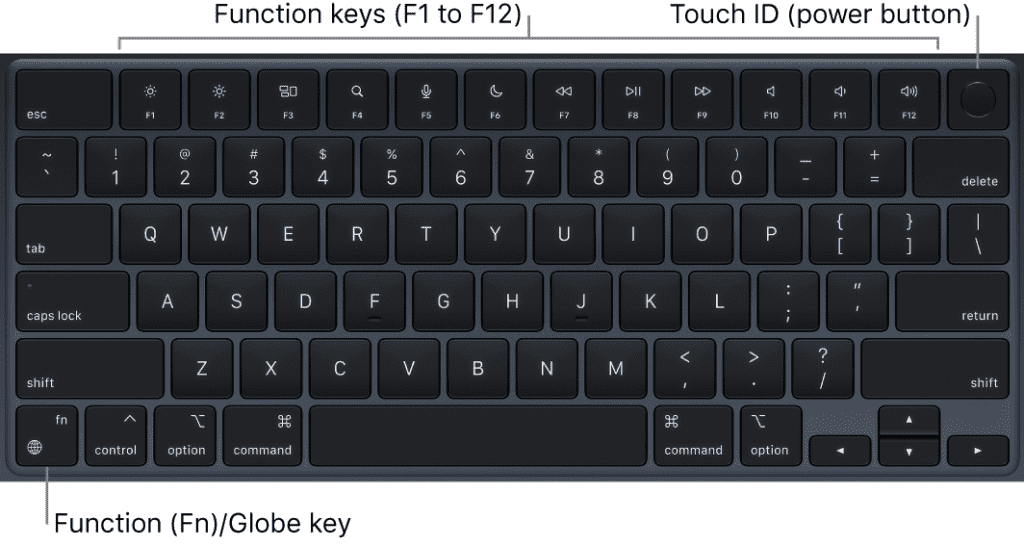
The Macbook Air M1 has a tactile keyboard that can take a beating. Programmers are an angry bunch. If you are anyone like me, one more error and you’d want to chuck your laptop out the window. It’s no surprise then that our keyboards, too, must withhold the wrath of a thousand F5s.
Air’s scissor keyboard is a definite improvement over the Butterfly Keyboard. It feels great to type on, didn’t end up feeling like a sore after a few keystrokes, and stood through the test of time as I kept clacking away at it for the better part of a year.
6. Screen Size
The screen size on the M1 Air leaves a bit to be desired. In fact, this is the one reason why I upgraded to the Macbook Pro M1. The 1 inch of extra real estate really makes a difference. Don’t get me wrong, though; the smaller bezels of the M1 Air leave you with a lot of screen real estate.
In fact, for most, you’ll actually be appreciative of the smaller display size because it increases the overall portability of the laptop. The smaller footprint also means that it’ll fit into more cramped classrooms quite easily without you needing to hog down everyone else’s spaces trying to fit your behemoth of a laptop on your desk.
7. Port Configuration
The Macbook Air M1 comes with two USB-C ports. One USB-C port is usually taken up for charging while the other remains vacant. So, unless you have Bluetooth peripherals, you’ll need to invest in a dongle to get anything done.
Now, for most, this isn’t that big of a buzzkill. After all, if you can opt to place peripherals somewhere, you also won’t mind a dongle hanging around with your laptop. Since the trackpad and keyboard of the Air is so great, I feel like this shouldn’t really be a deal breaker for anyone.
8. Apple Development
You can only develop iPhone, iPad, Apple Watch, and Macbook applications on an Apple-based device. So, if you were developing a native iOS application using Swift on Xcode, you’ll need to own a Macbook.
And, in every case, the Macbook Air serves as the barrier of entry to the Mac ecosystem since its the cheapest device out of the bunch. But, since, as we’ve mentioned prior, it handles native application development quite well, you’ll be pleasantly surprised with the overall experience.
You cannot use a Windows-based machine to develop native iOS applications. And that won’t be changing anytime soon. So, a Macbook may actually be a very viable investment, especially if you are going to be developing applications for Apple devices.
9. Student Discounts
Apple offers great student discounts on its Macbook Air lineup. Primarily aimed at students, it only makes sense for the company to also offer discounts to further incentivize students to purchase the Macbook Air compared to any other device.
You can save a pretty penny by opting for a discount. You’ll also be able to trade-in your previous Apple devices to be able to get a sweeter deal if you please.
Verdict: Is Macbook Air Good For Programming?
| Battery Life | Best In Class (16-18 hours) |
| Performance | Superb |
| Portability | Extremely portable |
| Keyboard | Tactile and smooth |
| Software Support | 6-7 years |
| Maintenance | None (For M1 and M2) |
| Screen Size | Leaves a bit to be desired |
Taking a look at the table above, it is clear that the Macbook Air is an excellent choice for programming. The fact that you are able to develop native iOS applications, coupled with the excellent battery life and long software support makes it a no-brainer for a student or anyone who’s just got into coding.
For seasoned veterans, options like the Macbook Pro do exist. But, if you are going to be using IDEs and will primarily be developing on languages like JavaScript, Python, C++, C# and Ruby, an M1 Air will be able to live up to your expectations and then some.
FAQ
Is MacBook Air good enough for computer science?
Absolutely! The MacBook Air is a great choice for computer science students in most cases. It handles coding, programming, and standard development tools really well. For most of your coursework and projects, it’ll be perfect. But if you plan to tackle really demanding tasks like running heavy simulations or dealing with large datasets, you might want to consider a MacBook Pro or a higher-spec MacBook Air with more RAM to handle those like a champ!
Is MacBook Air M1 good for coding 2023?
Yes, the MacBook Air M1 is still an excellent choice for coding in 2023! With its powerful M1 chip and great performance, it can handle coding tasks like a breeze. Whether you’re working on programming assignments, web development, or even app development, the MacBook Air M1 has got your back. It’s a reliable and efficient companion for coding adventures!
Related Articles:
Is 256GB Enough For MacBook?
How Long Do MacBook Airs Last?
Is Macbook Air Good For Students?
Can I Run Minecraft on MacBook Air?
How Long Does It Take To Charge MacBook Air?
Ernests is the founder and chief editor at WolfofLaptop, with extensive experience as an editor and writer for numerous other tech blogs. His journey into the world of tech blogging evolved from a background in marketing, eventually leading him to become a full-time tech enthusiast. Ernests has successfully merged his marketing expertise with his passion for technology. He has a deep affection for computers, iPads, and smartphones, and his writing style is geared toward offering helpful insights to a global audience. Ernests specializes in crafting comprehensive guides, buyer's guides, and news articles.
In his spare time, Ernests enjoys staying active with activities like running and sports. He's also an avid movie enthusiast and finds relaxation in gaming, particularly on his trusty PS5.