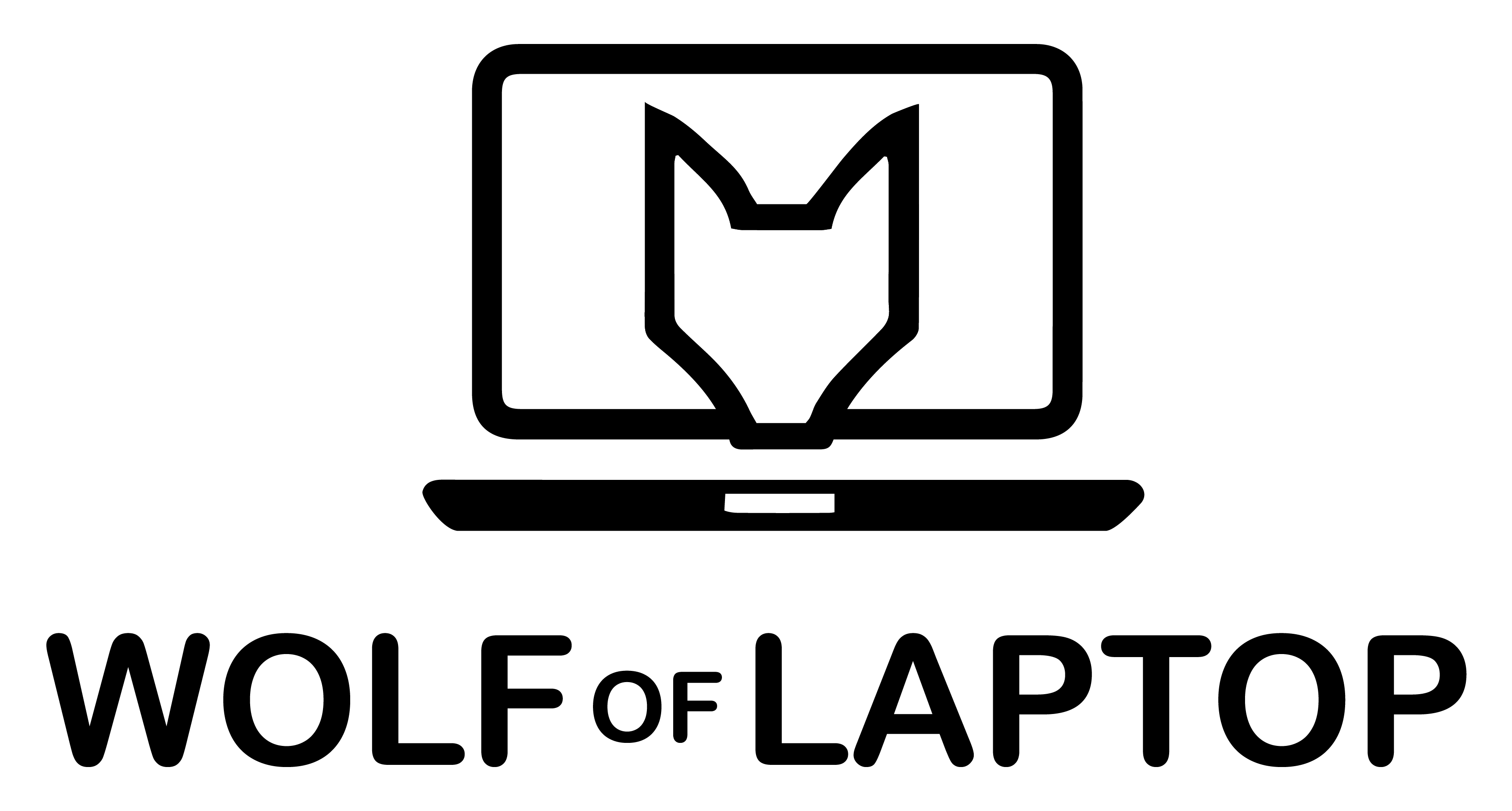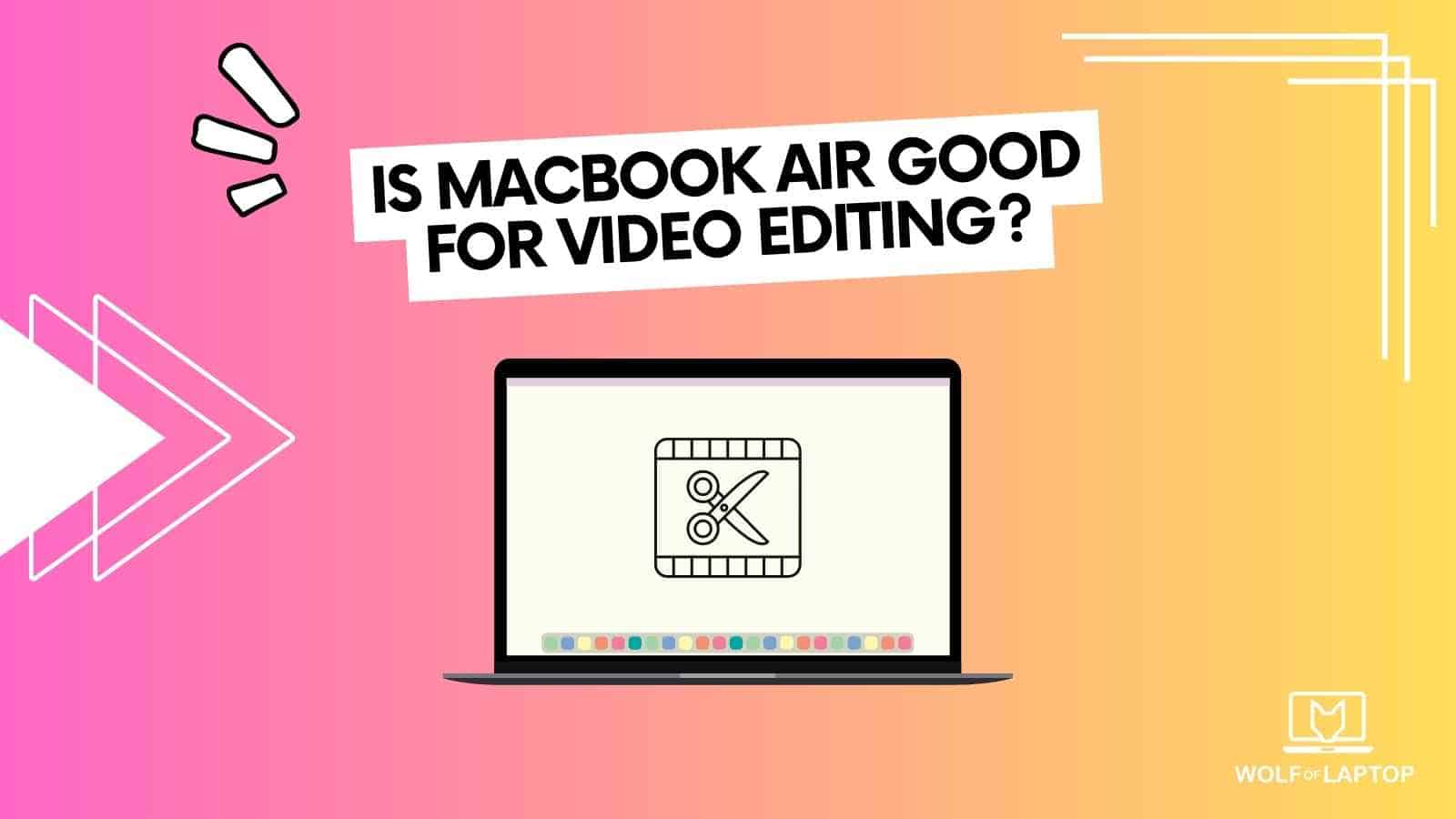Either you have a MacBook Air, or you are going to buy one, and that is why you are asking around, “Is MacBook Air good for video editing?” Well, the answer is obvious, it depends on the MacBook Air you are using. But worry not, because we will discuss the editing capabilities of each MacBook Air model.
Video editing requires a powerful machine, and Apple’s latest MacBook Air (M2) is often under consideration when it comes to picking a reliable laptop for the task.
In this blog, we’ll explore the world of Apple’s lightweight laptop, discussing its capabilities and limitations when it comes to video editing. By the end of this article, you’ll know whether the MacBook Air is the right choice for your video editing needs.
Which MacBook Air is Good for Video Editing?
MacBook Air: 2008-2017
- MacBook Air (Original, Late 2008 – Mid 2009)
- MacBook Air (Late 2010 – Mid 2011)
- MacBook Air (Mid 2012)
- MacBook Air (Mid 2013 – Early 2014)
- MacBook Air (Early 2015)
- MacBook Air (Mid 2017)
These early MacBook Air models were designed for portability and basic computing needs. While they were revolutionary for their time, their modest specs and low processing power make them less suitable for modern video editing tasks.
MacBook Air: 2018-2020
- MacBook Air (Retina, Late 2018)
- MacBook Air (Retina, Mid 2019)
- MacBook Air (Retina, Early 2020)
During this era, the MacBook Air received a much-needed boost in performance, thanks to the introduction of Retina displays, improved processors, and additional storage options. These models can handle casual video editing but may struggle with larger projects or 4K video.
The M1/M2 Revolution: 2020 Onwards
- MacBook Air (M1, Late 2020)
- MacBook Air (M2, 2022)
The M1 and M2 MacBook Air marks a significant leap in performance, making it a more viable option for video editing. With Apple’s custom silicon chip, the M1/M2 MacBook Air offers impressive processing power, battery life, and heat management.
Didn’t get your MacBook Air model? Check the table below for a quick look at your best MacBook Air for video editing:
| Model | Year | Display Size (inches) | RAM (GB) | VRAM | CPU (GHz) | GPU | Good for Video Editing? |
| MacBook Air “Core 2 Duo” | Jan 15, 2008 | 13 | 2 | 144MB | 1.6 GHz Core 2 Duo | P7500 | No |
| MacBook Air “Core 2 Duo” | Jan 15, 2008 | 13 | 2 | 144MB | 1.8 GHz Core 2 Duo | P7700 | No |
| MacBook Air “Core 2 Duo” | 10/14 | 13 | 2 | 256MB | 1.6 GHz Core 2 Duo | SL9300 (NVIDIA) | No |
| MacBook Air “Core 2 Duo” | Oct 14, 2008 | 13 | 2 | 256MB | 1.86 GHz Core 2 Duo | SL9400 (NVIDIA) | No |
| MacBook Air “Core 2 Duo” | Jun 8, 2009 | 13 | 2 | 256MB | 1.86 GHz Core 2 Duo | SL9400 (Mid-09) | No |
| MacBook Air “Core 2 Duo” | Jun 8, 2009 | 13 | 2 | 256MB | 2.13 GHz Core 2 Duo | SL9600 (Mid-09) | No |
| MacBook Air “Core 2 Duo” | Oct 20, 2010 | 11 | 2 | 256MB | 1.4 GHz Core 2 Duo | SU9400 (Late ’10) | No |
| MacBook Air “Core 2 Duo” | Oct 20, 2010 | 11 | 2 | 256MB | 1.6 GHz Core 2 Duo | SU9600 (Late ’10) | No |
| MacBook Air “Core 2 Duo” | Oct 20, 2010 | 13 | 2 | 256MB | 1.86 GHz Core 2 Duo | SL9400 (Late ’10) | No |
| MacBook Air “Core 2 Duo” | Oct 20, 2010 | 13 | 2 | 256MB | 2.13 GHz Core 2 Duo | SL9600 (Late ’10) | No |
| MacBook Air “Core i5” | Jul 20, 2011 | 11 | 2, 4 | 256, 384 | 1.6 GHz Core i5 | I5-2467M (Mid-2011) | No |
| MacBook Air “Core i7” | 2011 | 11″ | 4 GB | 384 MB | 1.8 GHz Core i7 (I7-2677M) | Intel HD Graphics 3000 | Yes |
| MacBook Air “Core i5” | 2011 | 13″ | 4 GB | 384 MB | 1.7 GHz Core i5 (I5-2557M) | Intel HD Graphics 3000 | No |
| MacBook Air “Core i7” | 2011 | 13″ | 4 GB | 384 MB | 1.8 GHz Core i7 (I7-2677M) | Intel HD Graphics 3000 | Yes |
| MacBook Air “Core i5” | 2012 | 11″ | 4 GB | 384 MB | 1.7 GHz Core i5 (I5-3317U) | Intel HD Graphics 4000 | No |
| MacBook Air “Core i7” | 2012 | 11″ | 4-8 GB | 384 MB | 2.0 GHz Core i7 (I7-3667U) | Intel HD Graphics 4000 | Yes |
| MacBook Air “Core i5” | 2012 | 13″ | 4 GB | 384 MB | 1.8 GHz Core i5 (I5-3427U) | Intel HD Graphics 4000 | No |
| MacBook Air “Core i7” | 2012 | 13″ | 4-8 GB | 384 MB | 2.0 GHz Core i7 (I7-3667U) | Intel HD Graphics 4000 | No |
| MacBook Air “Core i5” | 2013 | 11″ | 4 GB | 1.5 GB | 1.3 GHz Core i5 (I5-4250U) | Intel HD Graphics 5000 | No |
| MacBook Air “Core i7” | 2013 | 11″ | 4 GB | 1.5 GB | 1.7 GHz Core i7 (I7-4650U) | Intel HD Graphics 5000 | Yes |
| MacBook Air “Core i5” | 2013 | 13″ | 4 GB | 1.5 GB | 1.3 GHz Core i5 (I5-4250U) | Intel HD Graphics 5000 | No |
| MacBook Air “Core i7” | 2013 | 13″ | 4 GB | 1.5 GB | i7-4650U | Integrated | Yes |
| MacBook Air “Core i5” | 2014 | 11″ | 4 GB | 1.5 GB | i5-4260U | Integrated | Yes |
| MacBook Air “Core i7” | 2014 | 11″ | 4 GB | 1.5 GB | i7-4650U | Integrated | Yes |
| MacBook Air “Core i5” | 2014 | 13″ | 4 GB | 1.5 GB | i5-4260U | Integrated | Yes |
| MacBook Air “Core i7” | 2014 | 13″ | 4 GB | 1.5 GB | i7-4650U | Integrated | Yes |
| MacBook Air “Core i5” | 2015 | 11″ | 4 GB | 1.5 GB | i5-5250U | Integrated | Yes |
| MacBook Air “Core i7” | 2015 | 11″ | 4 GB | 1.5 GB | i7-5650U | Integrated | Yes |
| MacBook Air “Core i5” | 2015 | 13″ | 4-8 GB | 1.5 GB | i5-5250U | Integrated | Yes |
| MacBook Air “Core i7” | 2015 | 13″ | 4-8 GB | 1.5 GB | i7-5650U | Integrated | Yes |
| MacBook Air “Core i5” | 2017 | 13″ | 8 GB | 1.5 GB | i5-5350U | Integrated | Yes |
| MacBook Air “Core i7” | 2017 | 13″ | 8 GB | 1.5 GB | i7-5650U | Integrated | Yes |
| MacBook Air “Core i5” | 2018 | 13″ | 8 GB | 1.5 GB | i5-8210Y | Integrated | Yes |
| MacBook Air “Core i5” | 2019 | 13″ | 8 GB | 1.5 GB | i5 (I5-8210Y) | Integrated | Yes |
| MacBook Air “Core i5” | 2019 | 13″ | 8 GB | 1.5 GB | 1.6 GHz Core i5 | I5-8210Y | No |
| MacBook Air “Core i3” | 2020 | 13″ | 8 GB | 1.5 GB | 1.1 GHz Core i3 | I3-1000NG4 | No |
| MacBook Air “Core i5” | 2020 | 13″ | 8 GB | 1.5 GB | 1.1 GHz Core i5 | I5-1030NG7 | No |
| MacBook Air “Core i7” | 2020 | 13″ | 8 GB | 1.5 GB | 1.2 GHz Core i7 | I7-1060NG7 | No |
| MacBook Air “M1” | 2020 | 13″ | 8 GB | Integrated | 3.2 GHz Apple M1 | M1 | Yes |
| MacBook Air “M1” | 2020 | 13″ | 8 GB | Integrated | 3.2 GHz Apple M1 | M1 | Yes |
| MacBook Air “M2” | 2022 | 13″ | 8 GB | Integrated | 3.49 GHz Apple M2 | M2 | Yes |
| MacBook Air “M2” | 2022 | 13″ | 8 GB | Integrated | 3.49 GHz Apple M2 | M2 | Yes |
3 Best MacBook Air Models for Video Editing
We know that you love MacBook Air Models. But you want the best one for video editing. So here are our 3 best MacBook Air Models for video editing:
1. MacBook Air (M2) – Pushing the Boundaries of Efficiency

The MacBook Air M2, unveiled in June 2022, continues to raise the bar with its Apple M2 processor. This model boasts an 8-core CPU and a choice of 8-core or 10-core GPU, offering a significant performance boost for video editing. Key features of the MacBook Air M2 also include:
- Up to 24 GB RAM
- Storage options of up to 2TB SSD
- Brilliant 13″ Retina Display
2. MacBook Air (M1) – A Revolution in Performance

The MacBook Air M1, introduced in November 2020, features a groundbreaking Apple M1 processor, which delivers exceptional performance for video editing. With its 8-core CPU, 7-core GPU, and integrated VRAM, the M1 is tailor-made for handling resource-intensive tasks. Key features of the MacBook Air M2 also include:
- Up to 16 GB RAM
- Storage options of up to 2TB SSD
- Stunning 13″ Retina Display
3. MacBook Air “Core i7″ 1.2 13” (Scissor, 2020) – Proven Intel Performance

For those who prefer Intel-based systems, the MacBook Air “Core i7″ 1.2 13” (Scissor, 2020) is an excellent choice. This model is powered by a 1.2 GHz Intel Core i7 (I7-1060NG7) processor and features Intel Iris Plus Graphics with 1.5 GB VRAM. The MacBook Air “Core i7” also includes:
- 8 GB RAM
- Storage options of 256 GB or 512 GB SSD
- Beautiful 13″ Retina Display
Analyzing the M1 MacBook Air for Video Editing
Pros
- Blazing-fast performance: The M1 chip has an 8-core CPU that delivers exceptional performance, making it possible to edit 1080p and 4K videos smoothly.
- Long battery life: Video editing can be power-hungry, but the M1 MacBook Air boasts up to 18 hours of battery life, allowing you to edit on the go without worrying about finding an outlet.
- Quiet operation: The fanless design of the M1 MacBook Air means it runs silently, even under heavy workloads.
- Integrated GPU: The M1 chip includes an 7-core GPU, providing respectable graphics performance for video editing and color grading.
Cons
- Limited RAM options: The M1 MacBook Air offers a maximum of 16GB of RAM, which could be a limitation when working with large video files or multiple layers.
- Lack of ports: With only two USB-C/Thunderbolt 3 ports, you may need to invest in a hub or dock for additional connectivity.
- Storage limitations: The MacBook Air maxes out at 2TB of storage, which can fill up quickly if you’re working with high-resolution video files.
Analyzing the M2 MacBook Air for Video Editing
Pros
- Enhanced Performance: The M2 chip is expected to deliver even better performance than the M1, thanks to improvements in its CPU and GPU cores. This increased processing power will allow for faster rendering times, smoother playback, and more efficient handling of high-resolution footage, such as 4K and beyond.
- Improved Multitasking: The M2 MacBook Air is expected to feature more RAM options, potentially up to 24GB of unified memory, enabling better multitasking capabilities. This will allow video editors to run multiple applications and work with several video streams simultaneously without experiencing slowdowns or crashes.
- Longer Battery Life: One of the strengths of the M1 MacBook Air was its impressive battery life, and the M2 is expected to push the envelope even further. Longer battery life means video editors can work on their projects for extended periods without needing to recharge constantly.
- Advanced Connectivity: The M2 MacBook Air is anticipated to feature more advanced connectivity options, including the potential for additional USB-C/Thunderbolt ports, and possibly even the return of HDMI and SD card slots. These enhancements will streamline the process of transferring footage and connecting peripherals, such as external displays and storage devices.
Cons
- Limited Upgradeability: Like its predecessor, the M2 MacBook Air is expected to have limited upgradeability due to its integrated design. This means that users will need to choose their desired RAM and storage configurations at the time of purchase, as upgrading these components later will likely be impossible or very difficult.
- Cost: The M2 MacBook Air is likely to come at a higher price point than the M1 MacBook Air, especially when opting for higher RAM and storage configurations. This might make it less accessible for budget-conscious video editors or those just starting in the field.
- Potential Overheating: While the M1 MacBook Air’s fanless design was praised for its silent operation, the increased performance of the M2 chip could potentially generate more heat. It remains to be seen whether the M2 MacBook Air will maintain a fanless design and, if so, how well it will handle heat dissipation during heavy video editing workloads.
Tips for Getting the Most Out of Your MacBook Air
- External storage: Invest in a fast external SSD to store your video files and keep your internal storage free for applications.
- Optimized media: Use optimized or proxy media in your video editing software to reduce the strain on your system.
- Close unnecessary apps: Make sure to close any unneeded applications to free up system resources for video editing.
- Keep your system up to date: Regularly update your macOS and video editing software to ensure optimal performance
- Use compatible software: Utilize video editing software optimized for the M1/M2 chip, such as Final Cut Pro X or Adobe Premiere Pro, to take full advantage of your MacBook Air‘s capabilities.
- Invest in a cooling pad: Although the M1 MacBook Air has excellent thermal management, a cooling pad can help maintain optimal performance during long editing sessions.
- Max out your specs: If you plan on using your MacBook Air primarily for video editing, consider upgrading to the maximum RAM (16GB) and the largest storage capacity (2TB) available.
- Manage your expectations: While the M1 MacBook Air is a powerful machine, it may not be suitable for professional video editors working with complex projects or heavy visual effects. Be prepared to compromise on some aspects of your workflow.
Alternatives to Consider
If you find the MacBook Air insufficient for your video editing needs, you might want to consider other options within Apple’s lineup:
MacBook Pro (M2): This machine offers more processing power, RAM, and storage options, making them better suited for demanding video editing tasks.
Mac Mini (M1): If budget is a concern, the Mac Mini offers similar performance to the M1 MacBook Air at a lower price point, and you can customize your workstation with a dedicated monitor, keyboard, and mouse.
Conclusion
The M1 MacBook Air is a capable video editing machine for casual users, content creators, and even semi-professional editors working with 1080p or 4K video. However, the M2 MacBook Air is the best choice for professionals who require more processing power, RAM, and storage.
With this guide, you should have a better understanding of whether the MacBook Air is the right fit for your video editing needs.
Related Posts:
Can I Run Minecraft on MacBook Air?
Is MacBook Air Good For Programming?
How Long Does It Take To Charge MacBook Air?
Ernests is the founder and chief editor at WolfofLaptop, with extensive experience as an editor and writer for numerous other tech blogs. His journey into the world of tech blogging evolved from a background in marketing, eventually leading him to become a full-time tech enthusiast. Ernests has successfully merged his marketing expertise with his passion for technology. He has a deep affection for computers, iPads, and smartphones, and his writing style is geared toward offering helpful insights to a global audience. Ernests specializes in crafting comprehensive guides, buyer's guides, and news articles.
In his spare time, Ernests enjoys staying active with activities like running and sports. He's also an avid movie enthusiast and finds relaxation in gaming, particularly on his trusty PS5.