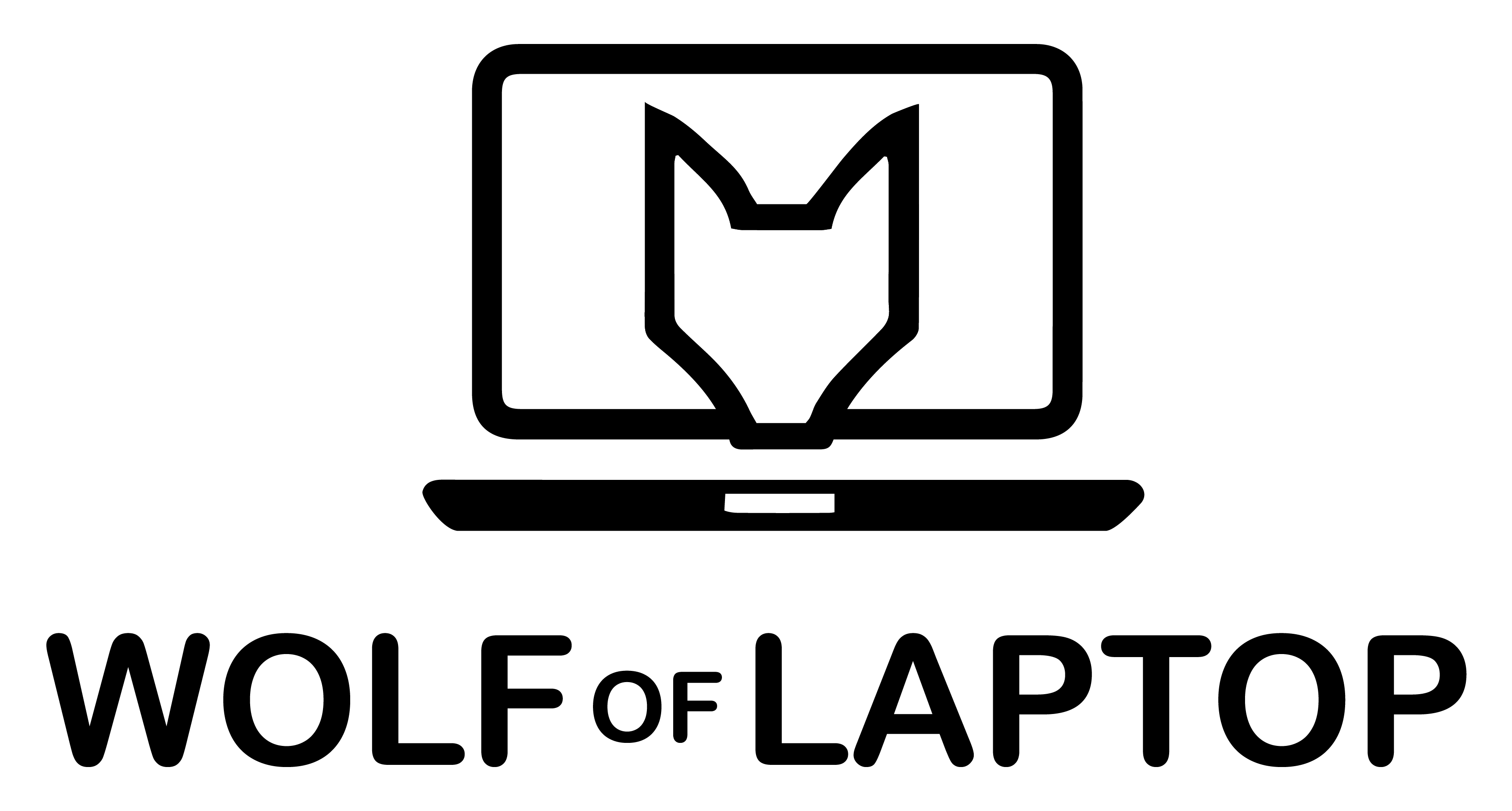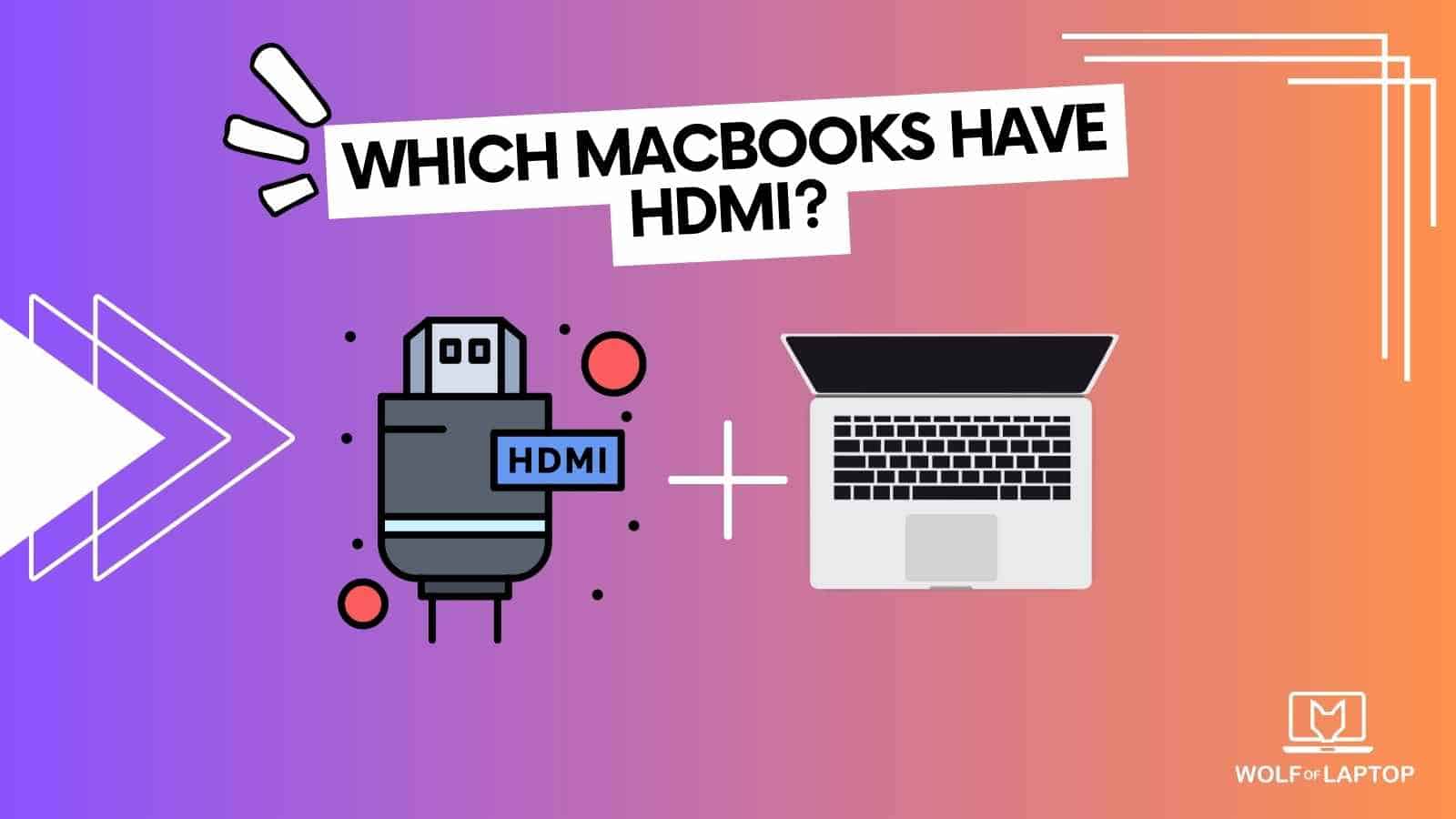The ports on my MacBook are different now compared to before. Previously, my MacBook had ports like HDMI and headphone jacks, but some of the newest models don’t have them.
Having an HDMI port on my MacBook is helpful when I want to connect it to an external monitor or TV. Some may wonder why I would want to watch TV on my MacBook, but I like to store movies on it.
However, nowadays, I don’t need to download movies on my laptop because of streaming services like Netflix, Disney+, and Amazon Video. They offer so many movies and shows that there’s no need to download them anymore.
List of MacBooks with HDMI Ports
| Model | Release Year | HDMI Port |
| Mac Mini | 2010 | Yes |
| Mac Pro | 2013 | Yes |
| MacBook Pro 13-inch | 2012-2015 | Yes |
| MacBook Pro 15-inch | 2012-2015 | Yes |
| MacBook Pro 14-inch | 2021 | Yes |
| MacBook Pro 16-inch | 2021 | Yes |
| Mac Studio | 2022 | Yes |
MacBook Pro 2021 (14-inch & 16-inch)

The 2021 14-inch MacBook is equipped with the powerful M1 chip. If you want a MacBook with an HDMI port, this is a great option. Generally, we do not recommend getting an old MacBook. They are a bit outdated for the newest software.
What Is HDMI?
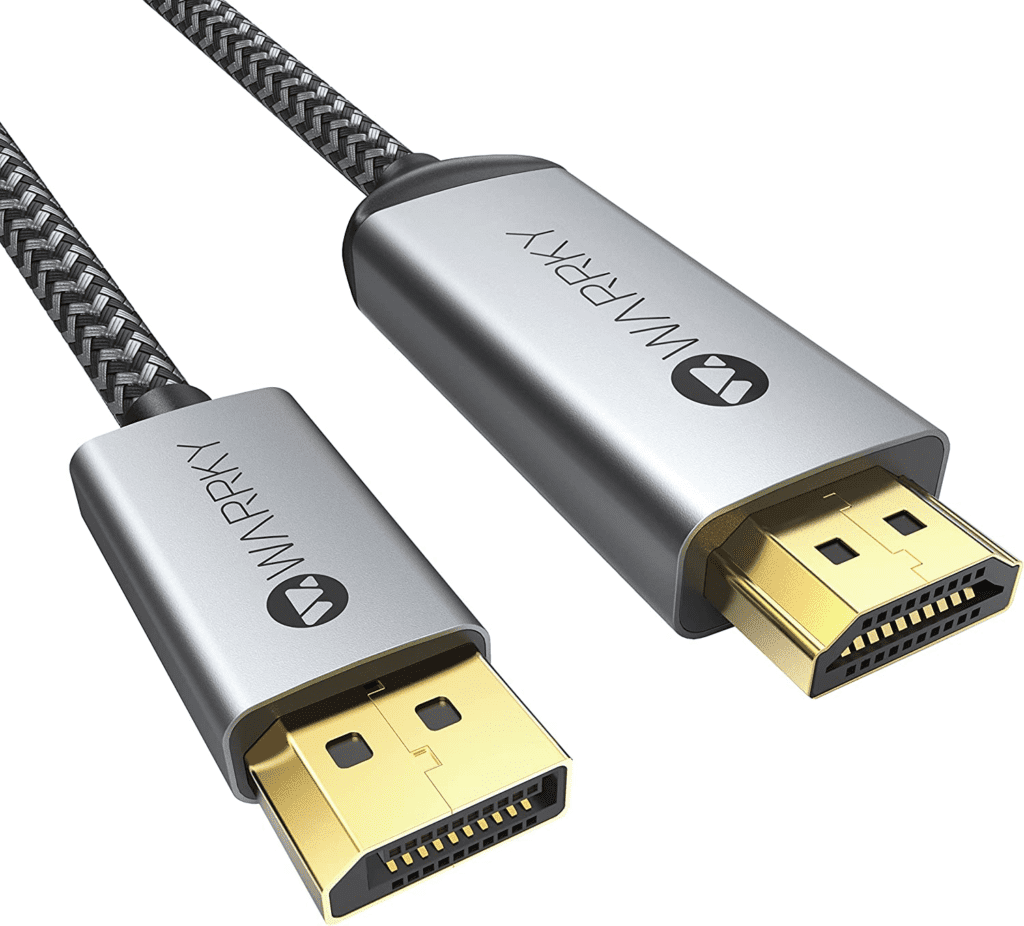
Did you know that HDMI stands for High Definition Multimedia Interface? It transfers digital video and audio from one source to another. You will often see that this cable is used for DVD Players, BlueRay Players, TV’s, Xbox, Playstation, etc.
HDMI helps transmit audio and video in high-definition. Other cables might lose quality over the transfer, but HDMI ensures it doesn’t. That’s why people that are obsessed with quality want HDMI cable in their Macs.
What If My MacBook Doesn’t Have an HDMI Port?
If your MacBook doesn’t have an HDMI port, but you need it, there are some workaround. Adapters.

USB Type-C to HDMI. You will exchange one of your USB ports for an HDMI port. All you need is one gadget. Much cheaper than buying a new laptop.
You can also invest a bit more money and get a USB hub for your MacBook, which is helpful since you will get an HDMI port, USB Type-A x2, USB Type-C, MicroSD Slot, SD Card Slot.
Summary
Apple needs to establish some sort of variety and difference between their products, some might find HDMI ports useless, and some can’t really live without them. It’s an impossible job to please every MacBook user out there. That’s exactly why companies like Anker that create USB hubs and Adapters for MacBooks exist.
I was quite surprised to see that even the 2021 MacBook had an HDMI port returned.
Related Posts:
MacBooks with Butterfly Keyboard
Ernests is the founder and chief editor at WolfofLaptop, with extensive experience as an editor and writer for numerous other tech blogs. His journey into the world of tech blogging evolved from a background in marketing, eventually leading him to become a full-time tech enthusiast. Ernests has successfully merged his marketing expertise with his passion for technology. He has a deep affection for computers, iPads, and smartphones, and his writing style is geared toward offering helpful insights to a global audience. Ernests specializes in crafting comprehensive guides, buyer's guides, and news articles.
In his spare time, Ernests enjoys staying active with activities like running and sports. He's also an avid movie enthusiast and finds relaxation in gaming, particularly on his trusty PS5.