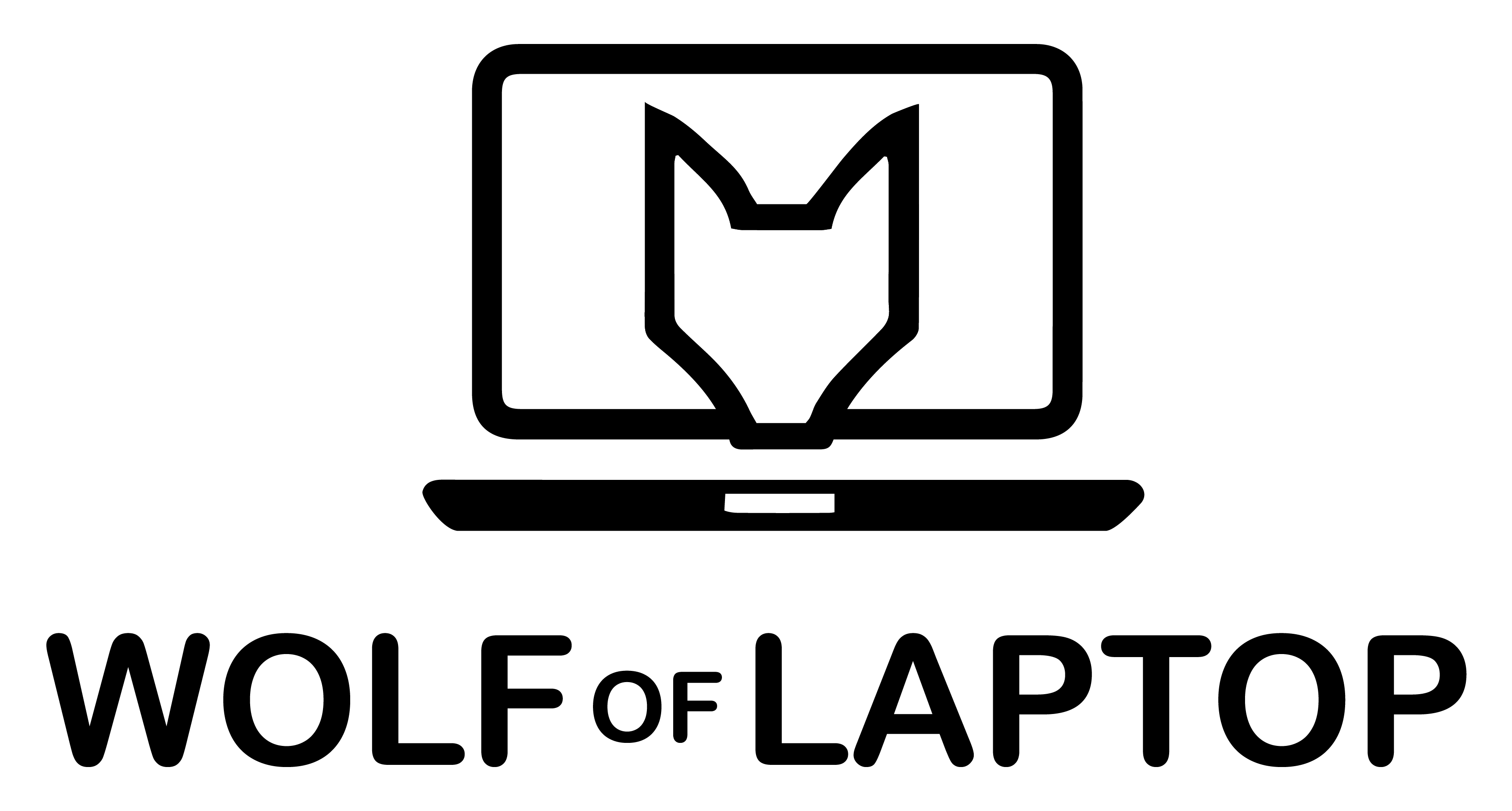Macbooks are fantastic machines that many people prefer to buy.
However, when it comes to buying a Macbook, many people get stuck in a strange loop of questions about whether they should buy a 512 GB model, a higher storage model, or a lower storage model.
I know you don’t like to spend more, but can a 512 GB model really be enough to meet all your needs? We’ll be checking that today.
Speaking of the 512GB Macbook model, these are meant for regular use. I’d say, it’s a good choice for users that carry normal applications, a good amount of photos, a fairly large amount of files, and three to four games as well.
Now, let’s dive a little bit deeper to check whether 512GB is future-proof or not.
Is 512GB Enough For Watching Movies and doing regular stuff?
Yes, a 512 Giga-byte mode is enough for browsing Google, watching movies, creating assignments, working on presentations, and chatting with friends on social media.
In short, you can say that a 512GB SSD is enough as long as you don’t plan to store too many games or 4K movies on it.
Well, to give you a general idea, I’ve made this table. It’s about some of the most common apps that people download on their Macbooks. Let’s have a look at each app size:
| Common apps | Application Size |
| Apple TV | 4GB |
| Discord | 165.4MB |
| OneCast | 5.4MB |
| Spotify | 122.3MB |
| VLC Media Player | 54.4MB |
| Surf Shark | 260MB |
| Google Chrome | 164MB |
| Spotify | 165MB |
| PDF Expert | 244MB |
| Microsoft 365 | 4.8GB |
| 189MB | |
| Xbox | 98.8MB |
| Microsoft Excel | 279MB |
| OneDrive | 186MB |
Now, let’s take some common movies into account. I’m talking about movies with either 2K or 4K resolution. Here’re some of the movies that I have on my Macbook.
| Movies | Movie size |
| Game Of Thrones (Season No.1) | ~10 GB |
| Peaky Blinders (Season No.1) | ~4.2GB |
| The Witcher (Season No. 1) | ~15.3 GB |
| Mission: Impossible – Fallout | ~5 GB |
Is 512GB Enough For Students and Professional Work?
Yes, It is possible to use a 512 GB Macbook for professional work and for school if you organize the storage well. Professional work and studies require heavy, space-consuming software, so without properly organizing your files, you may run out of space.
So, you can say this decision depends on what sort of professional you are i.e. a professional copywriter, game developer, video maker, music creator, photographer, business owner, or coaching expert.
Speaking for writers, music creators, coaching experts, students, and business owners (that mostly use laptops for calls, emails, and checking team progress) 512 GB will be enough.
But if you’re someone who uses the laptop for 4K Video Editing, Software Developing, Computer Engineering, Graphic Designing, or Game development, then you might need to either organize your files or you might need a large storage option.
For this time too, I’ve gathered some of the most common apps that most of our professionals use.
| Professional Apps | App sizes |
| Filmora | 810MB |
| Blender Silicon | 264MB |
| Garage brand | 795MB |
| Scrivener 3 | 148MB |
| Affinity Photo 2 | 943 MB |
| Lightroom Photo and Video Editor | 293MB |
| Unity | 3.4GB |
| Autodesk Maya | 2.63GB |
| Music Maker Jam | 96MB |
| CapCut | 1GB |
| DaVinci Resolve | 2.7GB |
| OBS Studio | 127MB |
| GDevelop | 192.3 MB |
| Apple iMovie | 2.8GB |
| Friendly Streaming | 55.1MB |
| Wirecast | 438 MB |
Note:
Remember that these are just the size of the applications, not the size of the work that you will do. Your work from these apps will also be stored on the SSD drive, which will take up separate space.
So, before buying 512 GB, ask your colleague or an expert in your field about 512 GB.
Also, it’s important to note that app sizes often increase with updates, so keep that in mind before updating any software.
Is a 512 GB Macbook Enough for Gaming?
No! If you’re saying specifically for gaming, then no. Nowadays, almost every new game has a 50 to 70 GB size on purpose, and there’s no doubt that if you store 5 to 6 games with an average of 70 GB per game, you’ll run out of storage.
Here’s a table of some common games that most gamers like to play.
| Name of Games | Game Size |
| Call of Duty: Black Ops III | 150 GB |
| Super Hexagon | 26.1MB |
| Turok 2 | 32MB |
| Shadow of the Tomb Raider | 35GB |
| Metro Exodus | 76.8GB |
| Rust | 20GB |
| Fortnite | 30GB |
| Minecraft | 1GB |
| Genshin Impact | 2.9GB |
Similarly, online games aren’t holding back on releasing large updates that can quickly take up to 100GB of storage.
For example, let’s take Fortnite. Its total size is 25 to 30 GB, and its average update size is 8 to 9 GB. Now that a game like Fortnite has reached up to 30 GB, what can you expect from other games like Warzone 2.0 and Battlefield 2042?
Other than that, it’s just a thing about the present; you can’t say anything about the future; maybe this average game size will turn into something much more. We don’t know if 1TB will be enough for gaming in the upcoming years.
But, if you’re talking about light gaming, like playing Minecraft and Genshin Impact, then yeah, you can do it.
Find Out Why MacBooks Aren’t Great Gaming
What Are The Storage Options For The Newest MacBooks?
Regarding storage, Apple has given us only a few choices for new Macbooks.
| Macbook Model | Storage Options |
| MacBook Pro 13-inch M2 | 256GB SSD, 512GB SSD |
| MacBook Pro 14-inch M2 Pro/Max | 512GB SSD, 1TB SSD |
| MacBook Pro 16-inch M2 Pro/Max | 512GB SSD, 1TB SSD |
| MacBook Air 13.3-inch M1 | 256GB SSD |
| MacBook Air 13.6-inch M2 | 256GB SSD, 512GB SSD |
| MacBook Air 15-inch M2 | 256GB SSD, 512GB SSD |
Currently, the newest version of the MacBook comes with storage sizes that range from 512GB to several terabytes (1 TB, 2 TB, 4TB, and 8TB).
Sadly, 64GB and 128GB Macbooks are no longer available, as software is becoming larger and larger in size, so Apple has taken the initiative to remove them from the family.
Can You Expand Macbook Storage?
Yes, you can expand storage on a Macbook, and it’s very easy. You have two options for that, either you ask Apple to increase storage, which is super expensive, or you buy a separate external SSD drive from any local marketplace to expand storage.
I think getting an external hard drive can be a great idea because it saves you money and provides you with extra Gigs of storage. So, why waste $200 to $600 extra?
On the other hand, increasing storage from Apple can be worth it for those who can’t carry external hard drives or SSDs with them. I know some people, and yeah, I know the hassle.
So, if you’re one of them, it’s better to take your Macbook to the Apple store and ask them to increase the internal storage. That will be going to cost you more, but if you need it, then do it.
Is a 1 Tera-byte Macbook Too Much?
It all depends on your routine. Mostly, a one-terabyte MacBook is taken as enough to enjoy everything.
But, there are other users, such as AAA Gamers, streamers, professional video editors, and content creators, who think one terabyte is not enough for normal usage.
Let’s make things more clear for you, if you use your MacBook only for basic activities like web browsing, email, and document production, then Yes! 1TB is way too much for you.
I will say that you shouldn’t waste money on a 1 TB storage option; instead, a smaller storage capacity, such as 256GB or 512GB, will be much more suitable.
On the other side, if you’re someone who uses Adobe Premiere Pro for 4K editing or uses Unreal Engine or Unity for game development, then I’ll say the 1 TB option wouldn’t be too much.
FAQ
Is 512GB MacBook Enough for Video Editing?
Yes, you can say that it will be enough. Usually, videos don’t take up as much space as games. I’d say videos would have been a problem for the 256 GB model, but as we aren’t talking about that, we’re good.
Personally, I do edit a lot of videos on my Macbook, and according to my observation, HD and 2K videos don’t take a lot of place, but 4K videos do a lot. 4K videos, along with edited files, cover up to 10-12 GB if the video is around 15 minutes or so.
Is An External SSD a Good Option for Storing Data on a Macbook?
Yes, an external SSD is a smart option for increasing storage without paying too much. Normally, a good and fast SSD isn’t quite as expensive as buying a Macbook with more storage. You can easily grab a 1-TB SSD with rapid read/write rates for just $70.
No need to pay an extra $300 or $400; I personally prefer that, because I have a Samsung external 1TB SSD. You can check it out yourself.
So, yeah, it’s a great option, unless you don’t always have to transfer data. If you always need to transfer, then it’s a sign that 512 GB isn’t enough for you. Take your Macbook to the Apple service center and increase its internal storage.
Is 512 GB Enough for Browsing?
Yes, if you’re only thinking of using your Macbook for browsing, watching Netflix, or listening to Spotify, then 512 GB will be way too much for you.
Things like Web browsing, internet shopping, reading books, checking reviews, and social media chatting and interacting don’t normally need a large amount of storage space.
Most of the storage consumption in this case would be for browser cache, cookies, and temporary files, all of which take up a small amount of memory.
So, if you’re going for browsing, I’d say it’ll be better to go for 256 GB, as it’ll be okay for your usage.
Conclusion
Selecting the ideal MacBook storage capacity can be a perplexing decision for many. The 512GB model, while suitable for regular use, requires thoughtful consideration to ensure it meets specific requirements. For everyday tasks such as web browsing, creating assignments, and social media interactions, a 512GB MacBook suffices.
However, professionals and students engaging in space-consuming activities like video editing, software development, or graphic designing must organize their storage efficiently to avoid running out of space. For these individuals, seeking advice from colleagues or experts in their respective fields can prove beneficial.
In conclusion, each user’s specific needs and routine dictate the most suitable storage option.
Related:
Ernests is the founder and chief editor at WolfofLaptop, with extensive experience as an editor and writer for numerous other tech blogs. His journey into the world of tech blogging evolved from a background in marketing, eventually leading him to become a full-time tech enthusiast. Ernests has successfully merged his marketing expertise with his passion for technology. He has a deep affection for computers, iPads, and smartphones, and his writing style is geared toward offering helpful insights to a global audience. Ernests specializes in crafting comprehensive guides, buyer's guides, and news articles.
In his spare time, Ernests enjoys staying active with activities like running and sports. He's also an avid movie enthusiast and finds relaxation in gaming, particularly on his trusty PS5.