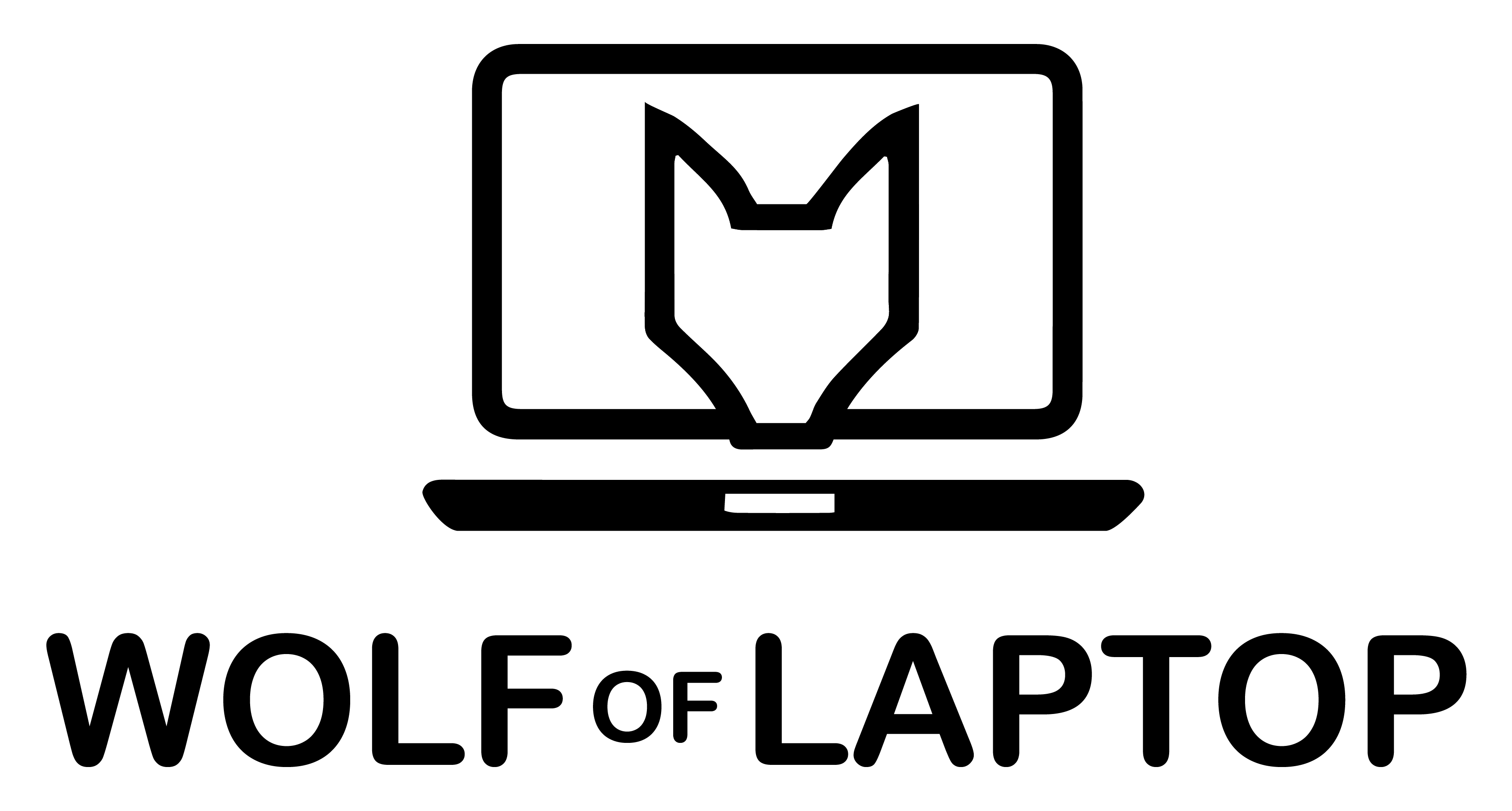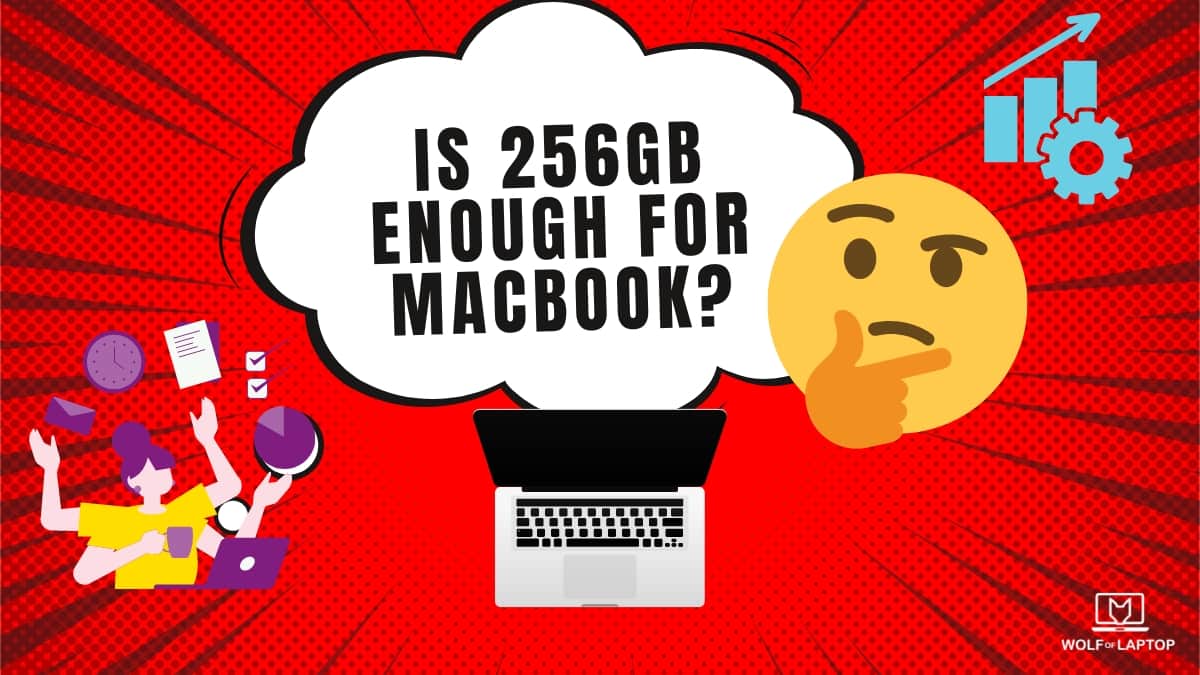Getting confused over how much storage you need for MacBook is very common. And the answer depends on your needs and use cases. For some, 256GB is more than enough. For some, it’s not enough.
If you only use your MacBook for basic tasks such as browsing the internet, checking email, and creating documents, 256 GB of storage may be sufficient. However, if you plan on using your MacBook for more storage-intensive tasks, such as storing large collections of photos, videos, or music, or if you plan on installing many applications, you may want to consider a MacBook with more storage.
Don’t get us wrong, you can still get apps, games, movies, photos, and videos on your laptop, but there will be a limit.
Is 256GB Enough For Students & Professionals?
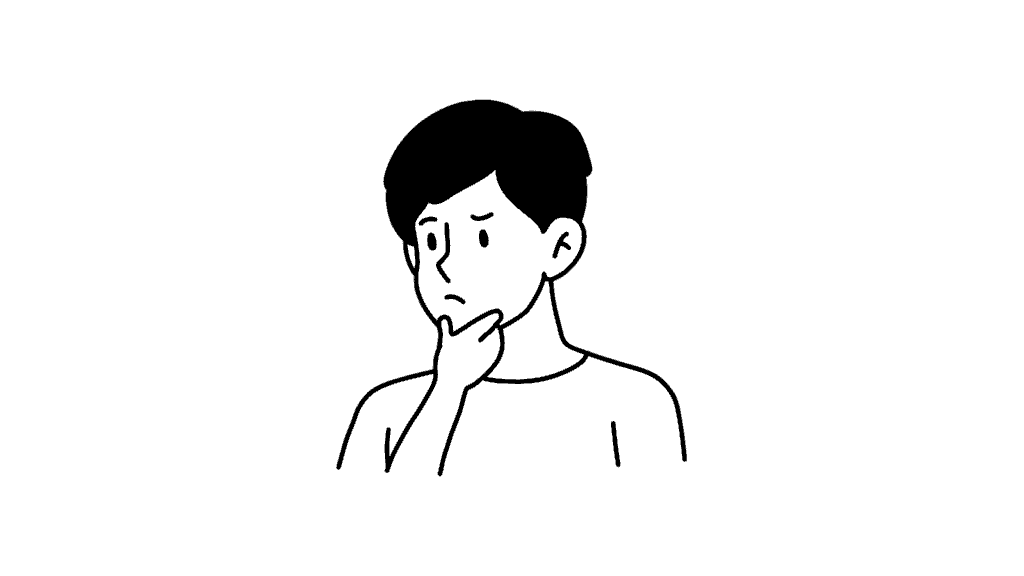
256GB is a popular choice for basic users. If you are an organized person, 256GB should be enough if you’re s student or a professional.
Here’s what you will be able to do with 256GB storage:
- Store photos
- Store videos
- Store music
- Download applications
- Download games
- Use web
- Watch movies offline/online
- Store notes
For students, it’s enough unless you’re a photographer student, or a professional. Those full-frame photos and those videos are heavy, and if you take hundreds of them, you might need extra storage, or you need to keep them on the cloud or in external storage.
What Are The Storage Options Available For MacBook Air & MacBook Pro?
MacBook Air M2 256GB costs $1199, and 512GB costs $1399. That’s $200 difference. We understand why people try to understand how much storage they need and look for help.
| MacBook Model | Storage Options |
| MacBook Air (M1 & M2) | 256GB SSD, 512GB SSD, 1TB SSD, 2TB SSD |
| MacBook Pro (13-inch) | 256GB SSD, 512GB SSD, 1TB SSD, 2TB SSD |
| MacBook Pro (14-inch & 16-inch) | 512GB SSD, 1TB SSD, 2TB SSD, 4TB SSD, 8TB SSD |
The newest MacBook Air M2 only offers storage starting from 256GB.
The newest MacBook Pro M2 offers storage starting from 256GB.
Average File Sizes
To know how much storage you need, you need to know how heavy are files, media, and applications.
Average photo is 2-3MB, video(movies) ~1GB per hour of video, and games ~5-10GB. These are the average sizes.
Let’s take a look at the most popular applications for MacBooks:
| Applications: | Size: |
| Lightroom | 1.2GB |
| Grammarly | 54MB |
| Pixelmator Pro | 511MB |
| Slack | 180MB |
| Microsoft Word | 1.2GB |
| iMovie | 2.6GB |
How To Check MacBook Storage Space
Step 1 – Press on Apple Logo on the left corner
Step 2 – Press on “About This Mac”
Step 3 – Navigate to “Storage”
Your Macbook will display how much original storage you have and how much is available. You will be able to manage and optimize your storage from there.
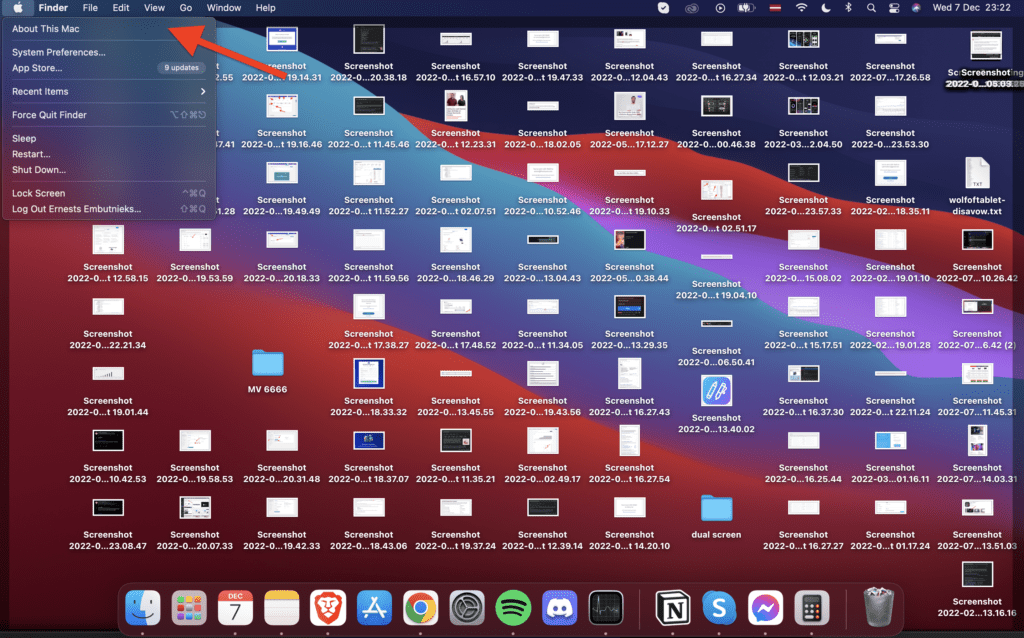
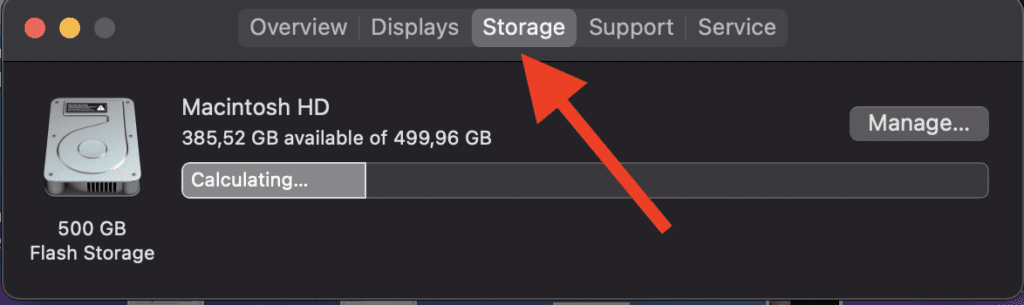
As you can see, I chose 512GB storage for my MacBook, and I haven’t cleaned it. Hundreds of screenshots and files I could delete and save more storage, overall I overpaid for my MacBook, and a 128GB model would be enough for me.
Can I Extend MacBook’s Storage?
The amount of storage on a MacBook cannot be expanded after it is purchased. MacBooks do not have a slot for an additional hard drive or solid-state drive (SSD), and the internal storage cannot be upgraded by the user.
However, there are ways to increase the amount of storage on your MacBook without having to physically expand the internal storage. For example, you can use an external hard drive or SSD to store additional files, or you can use cloud storage to store files online.
Some might be uncomfortable storing the files on other servers. That’s why I recommend that you consider your MacBook storage carefully before purchasing.
Can You Extend MacBook’s Storage with Cloud Storage?
Using cloud storage to extend the storage on your MacBook is a convenient and flexible way to manage your files and data. You can use cloud storage to store files that you don’t need to access on a regular basis, or to store files that are too large to fit on your MacBook’s internal storage. This can help free up space on your MacBook, and allow you to access your files and data from any device.
To use cloud storage to extend the storage on your MacBook, you will need to sign up for a cloud storage service and create an account. There are many different cloud storage services available, and each one has its own features and pricing. Once you have an account, you can upload your files and data to the cloud storage service, and access them from your MacBook or any other device with an internet connection.
I recommend using these cloud storages: Dropbox, iCloud, Google Drive
- Every Apple user has a 5GB of free storage on iCloud
- Google Drive offers 15GB of free storage
- Dropbox offers up to 2GB of free cloud storage
Most Popular Storage Option For MacBooks
The most popular storage option for MacBooks is 512 GB around the world.
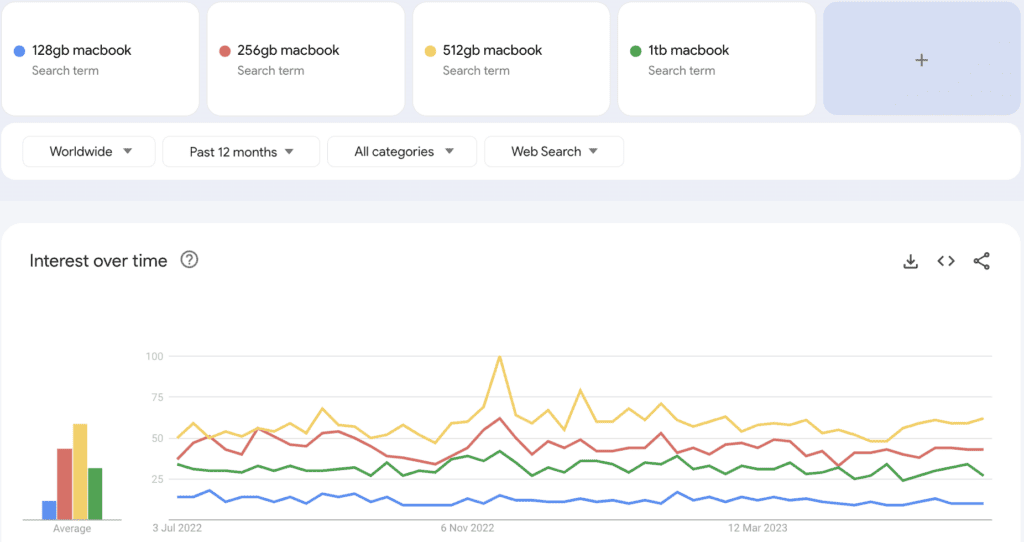
512 GB is a popular option for many people because it provides a good balance between storage space and cost.
As you can tell by the graph, 256GB is the second most popular option when it comes to MacBooks.
A MacBook with 256 GB of storage is generally more affordable than a MacBook with a larger storage capacity, such as 512 GB or 1 TB, but it still provides enough storage space for most users.
Conclusion: Is 256GB Enough Storage For Mac’s?
I personally have a 512GB MacBook Pro, and honestly, I wish I had bought the 256GB model. I would have saved an extra $200, which I could used to buy AirPods or something.
I wouldn’t say I am very organized. I’ve tons of screenshots, tons of photos, some applications, and other files that should have been deleted. I’m a marketer/blogger, so if you’re anything like 256GB should be more than enough for you.
Related Articles:
Is 128GB Storage Enough For Mac?
Is 512GB Storage Enough For Mac?
Is 8GB RAM Enough For MacBook?
Ernests is the founder and chief editor at WolfofLaptop, with extensive experience as an editor and writer for numerous other tech blogs. His journey into the world of tech blogging evolved from a background in marketing, eventually leading him to become a full-time tech enthusiast. Ernests has successfully merged his marketing expertise with his passion for technology. He has a deep affection for computers, iPads, and smartphones, and his writing style is geared toward offering helpful insights to a global audience. Ernests specializes in crafting comprehensive guides, buyer's guides, and news articles.
In his spare time, Ernests enjoys staying active with activities like running and sports. He's also an avid movie enthusiast and finds relaxation in gaming, particularly on his trusty PS5.