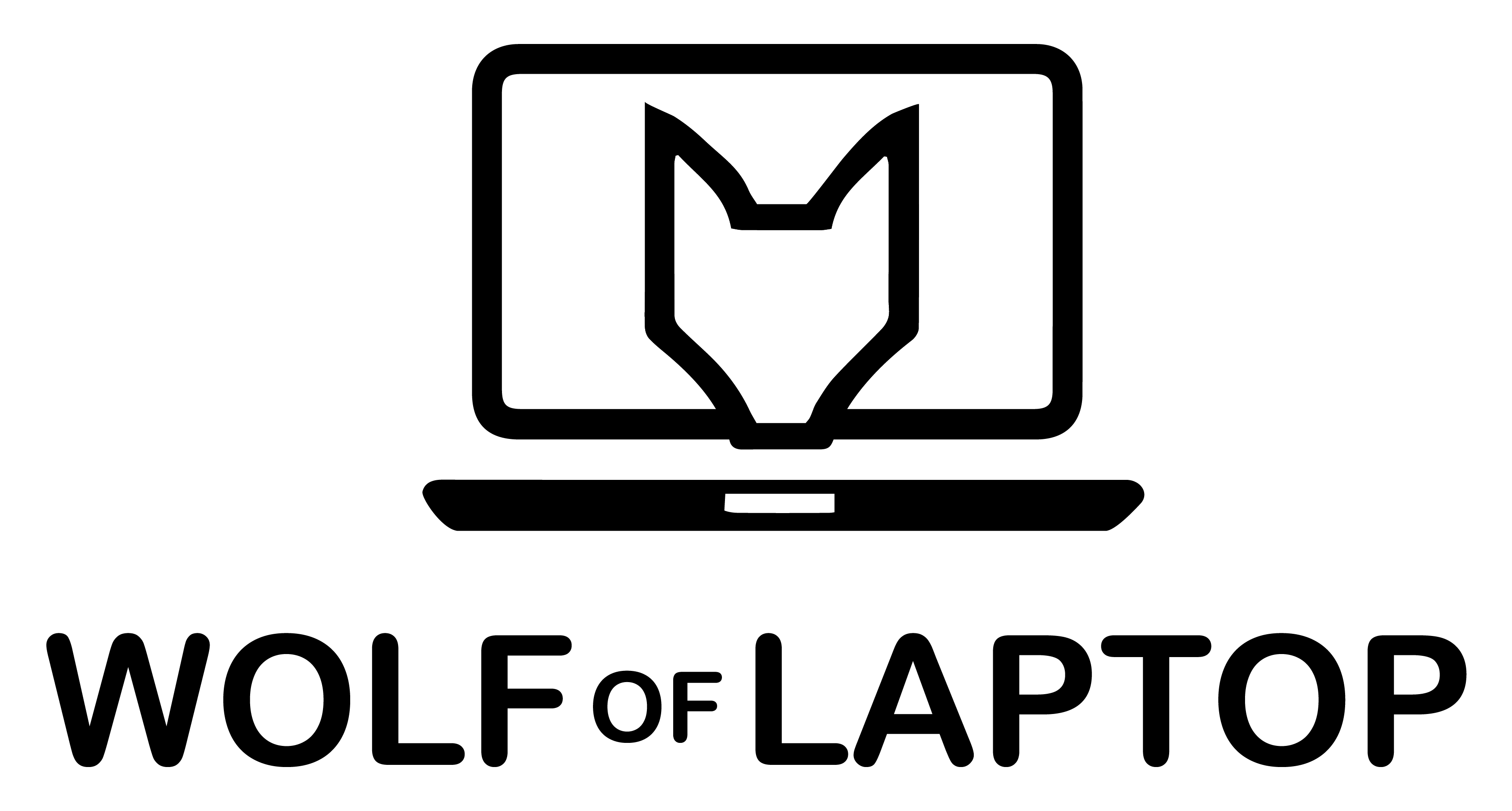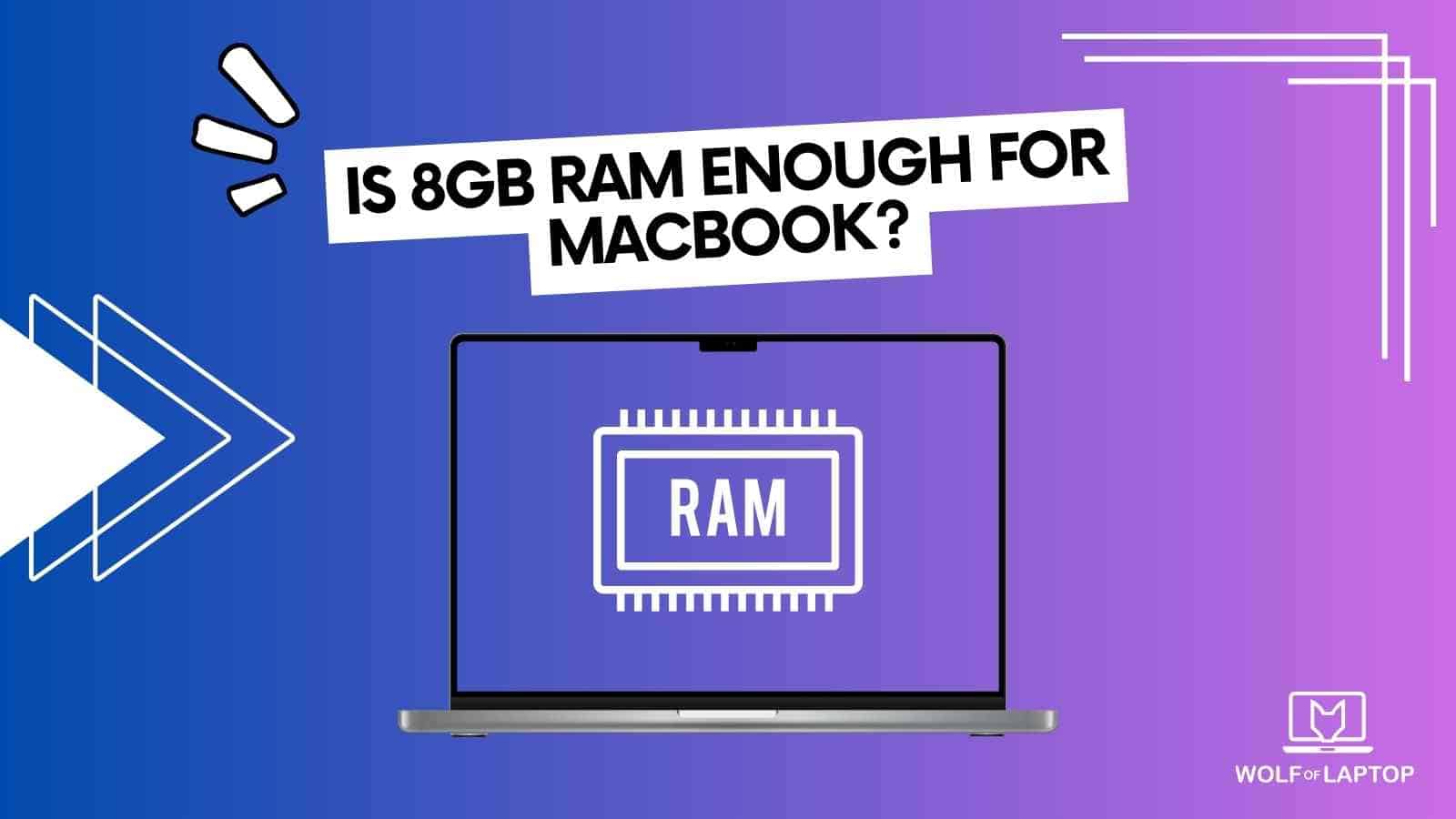How much RAM you need depends on your needs and how you will use your MacBook. For some, it’s enough, while others may need more.
If you only use your MacBook for basic tasks such as browsing the internet, checking email, and creating documents, 8 GB of RAM may be sufficient. However, if you plan on using your MacBook for more memory-intensive tasks, such as gaming, photo editing, video editing, or running multiple applications simultaneously, you may want to consider a MacBook with more RAM.
8GB RAM vs 16GB RAM MacBook
The amount of RAM your laptop has affects what it can handle. If your MacBook has less RAM, it may struggle to run demanding tasks or multiple applications at the same time, and may run slower when doing memory-intensive tasks like gaming or working with large files.
A MacBook with more RAM, such as 16 GB, can handle more demanding tasks and run more applications simultaneously, resulting in a smoother and more efficient user experience. However, even with 8 GB of RAM, it may be enough for everyday use like blogging and marketing, but may slow down if you use multiple monitors or browsers.
I personally have 8GB RAM on my Macbook – is it enough? Sometimes I regret that I didn’t buy the 16GB RAM model, but most of the times it is enough for me. I don’t use photo or video softwares. I’m a blogger & a marketer, but I do use dual monitor setup and I often have 10+ tabs open on my Google Chrome.
Reasons To Buy 16GB RAM MacBook
If you’re thinking about getting a MacBook, you might want to consider getting one with 16 GB of RAM for a few reasons:
- Better performance: With more RAM, the MacBook can handle more demanding tasks, like photo and video editing, without slowing down. This can give you a better experience when using your computer.
- Improved multitasking: More RAM means you can run multiple applications at the same time without experiencing slowdowns or other performance issues. This can make it easier to multitask and switch between different applications.
- Future-proofing: A MacBook with 16 GB of RAM will be better equipped to handle future software updates and new applications that may require more memory. This can help ensure that your MacBook remains capable and efficient even as new software and applications are released.
Can You Increase RAM on MacBooks?

MacBooks do not have slots for additional RAM modules, and the RAM is soldered to the motherboard, which means it cannot be easily replaced.
However, there are some MacBook models that allow for user-upgradable RAM. For example, some older MacBook Pro models have slots for RAM modules, and it is possible to upgrade the RAM on these models by purchasing additional RAM modules and installing them yourself.
It’s important to note that upgrading the RAM on a MacBook is not always straightforward, and it can void your warranty if not done properly. It’s also generally not recommended to upgrade the RAM on a MacBook unless you are confident in your technical skills and have experience with computer hardware.
If you do have an older MacBook most likely the warranty is expired anyways, but you can still mess up your Laptop, so I wouldn’t recommend it unless you’re confident in your skills.
Differences Between Storage & RAM
Storage and RAM are two different types of memory that are used by computers to store and access data.
- RAM – access data
- Storage – stores data
Both types of memory are important for the performance and functionality of a computer, but they have different roles and characteristics.
One of the main differences between storage and RAM is their function. Storage is used to store data and files on a long-term basis, while RAM is used to temporarily store data and instructions that are actively being used by the computer. This means that data in storage is persistent, while data in RAM is volatile and is lost when the computer is powered off.
Another difference between storage and RAM is their speed. RAM is much faster than storage, which means that data can be accessed and processed more quickly from RAM than from storage. This is why RAM is used for temporary storage of data and instructions that are actively being used by the computer, while storage is used for long-term storage of files and data.
In other words – RAM gives you speed and option to multitask. Storage allows you to save pictures & other files on your laptop.
Related Articles:
How Long Do Macbooks Last?
Is 128GB Enough Storage For MacBook?
Is 32GB RAM Enough for MacBook? or is it Overkill?
Ernests is the founder and chief editor at WolfofLaptop, with extensive experience as an editor and writer for numerous other tech blogs. His journey into the world of tech blogging evolved from a background in marketing, eventually leading him to become a full-time tech enthusiast. Ernests has successfully merged his marketing expertise with his passion for technology. He has a deep affection for computers, iPads, and smartphones, and his writing style is geared toward offering helpful insights to a global audience. Ernests specializes in crafting comprehensive guides, buyer's guides, and news articles.
In his spare time, Ernests enjoys staying active with activities like running and sports. He's also an avid movie enthusiast and finds relaxation in gaming, particularly on his trusty PS5.