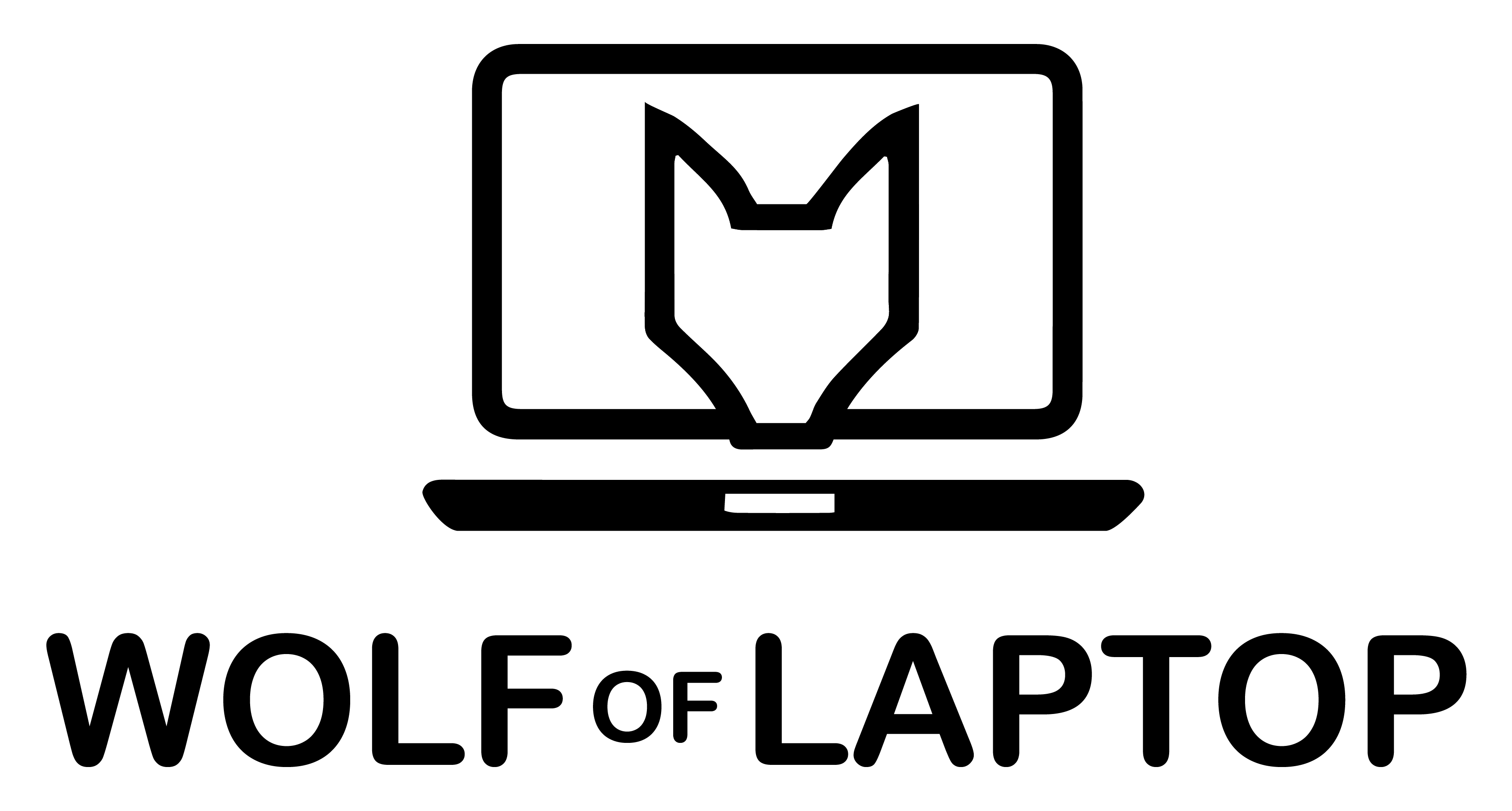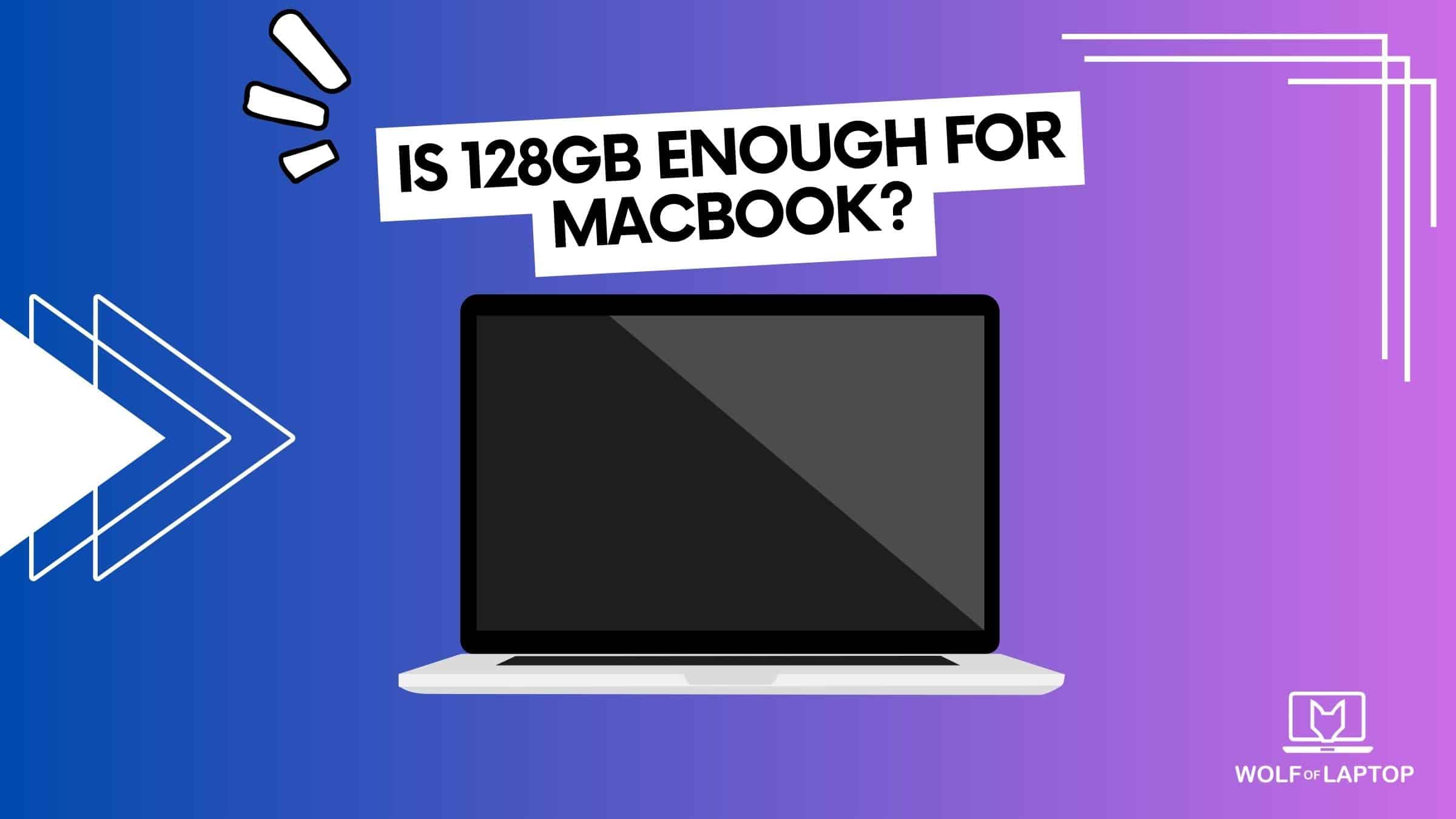One thing is clear the more storage you want for your laptop, the more you will have to pay for it. I personally don’t like to overpay for things. I imagine you are the same, and that’s why you’re reading my article. So is 128GB Enough For MacBook? Or you need to go higher?
The amount of storage you need for your MacBook depends on your personal usage and needs. For some, it’s enough, some need more. If you intend to use your MacBook Pro or Air for basic tasks such as browsing the internet, emails, creating documents, watching movies, paying bills, and social media, 128GB is enough.
On the other hand, if you plan to use your MacBook for more storage-intensive tasks, such as storing a large collection of photos, videos, or music or you plan to use heavy software applications, you may want to consider a MacBook with more storage. 128GB storage for MacBook is for basic usage.
Watch Movies Online (Streaming)
There are two types of people. There are people who download movies, and they are people that watch movies online. I recommend using streaming services like Netflix, Disney+, Amazon Video, Hulu, etc.
You don’t need any storage space to watch movies online. If you stream movies online, you don’t even need 1GB of storage.
Often people travel and need to download movies and TV-Shows to pass the time. You can download movies from these services, it’s 100% legal, and on average, one movie is around 700MB.
Use Cloud Storage
There are a lot of services that offer this feature. Dropbox, Google Drive, iCloud, etc. You can store files, photos, and documents on these services and they will take up zero space on your MacBook.
Cloud storage on a MacBook can help save storage space on the device itself. When you store files in the cloud, you can access them from anywhere with an internet connection, and you don’t need to keep them on your MacBook’s local storage. This can free up space on your hard drive, allowing you to store more files on your MacBook.
In other words – if 128GB won’t be enough you can leverage cloud storage.
How To Check MacBook Storage Space
Step 1 – Press on Apple Logo on the left corner
Step 2 – Press on “About This Mac”
Step 3 – Navigate to “Storage”
Your Macbook will display how much original storage you have and how much is available. You will be able to manage and optimize your storage from there.
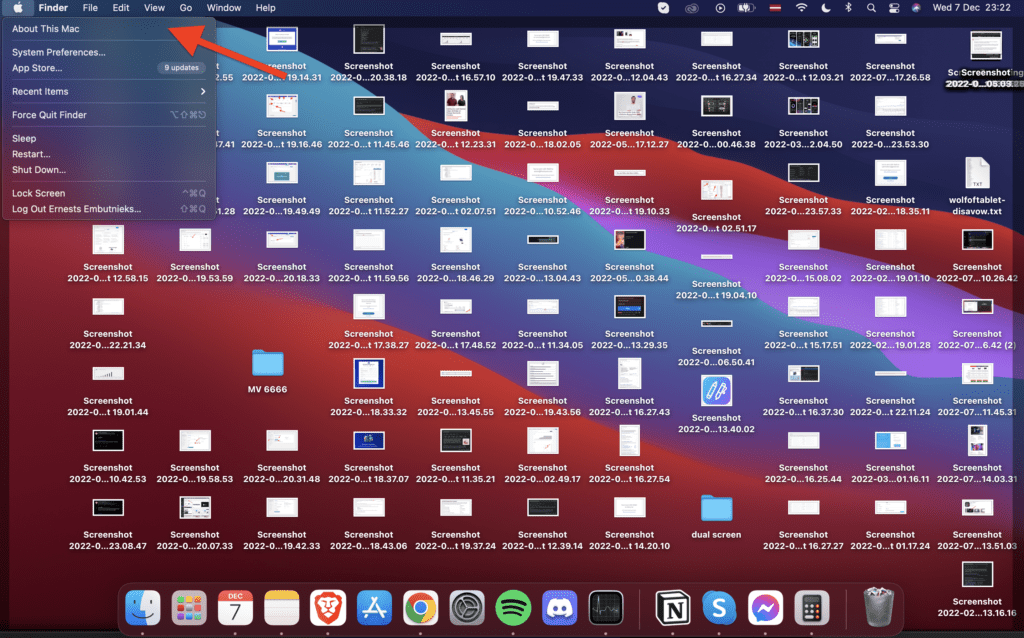
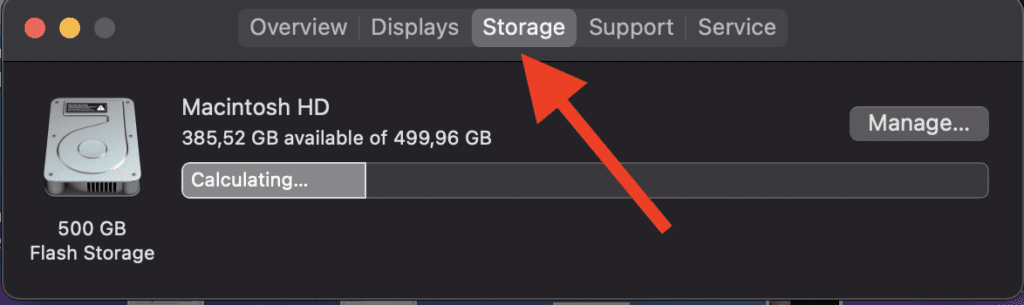
As you can see, I chose 512GB storage for my MacBook, and I haven’t cleaned it. Hundreds of screenshots and files I could delete and save more storage, overall I overpaid for my MacBook, and a 128GB model would be enough for me.
What Are The Storage Options Available For MacBook Air & MacBook Pro?
| MacBook Model | Storage Options |
| MacBook Air (M1 & M2) | 256GB SSD, 512GB SSD, 1TB SSD, 2TB SSD |
| MacBook Pro (13-inch) | 256GB SSD, 512GB SSD, 1TB SSD, 2TB SSD |
| MacBook Pro (14-inch & 16-inch) | 512GB SSD, 1TB SSD, 2TB SSD, 4TB SSD, 8TB SSD |
The newest MacBook Air M2 only offers storage starting from 256GB.
The newest MacBook Pro M2 offers storage starting from 256GB.
Most Popular Storage Option For MacBooks
The most popular storage option for MacBooks is 512 GB around the world.
512 GB is a popular option for many people because it provides a good balance between storage space and cost.
512 GB of storage is enough for most people’s everyday needs, such as storing photos, music, documents, applications, and even games. It also provides enough space for more storage-intensive tasks, such as editing videos or storing large collections of files.
In addition, 512 GB of storage is often a more affordable option than models with larger storage capacities, such as 1 TB or 2 TB. This makes it a popular choice for people who want to save some money while still getting a decent amount of storage.
Can I Extend MacBook’s Storage?
The amount of storage on a MacBook cannot be expanded after it is purchased. MacBooks do not have a slot for an additional hard drive or solid-state drive (SSD), and the internal storage cannot be upgraded by the user.
However, there are ways to increase the amount of storage on your MacBook without having to physically expand the internal storage. For example, you can use an external hard drive or SSD to store additional files, or you can use cloud storage to store files online.
Some might be uncomfortable storing the files on other servers. That’s why I recommend that you consider your MacBook storage carefully before purchasing.
Conclusion: Is 128GB Enough For MacBook?
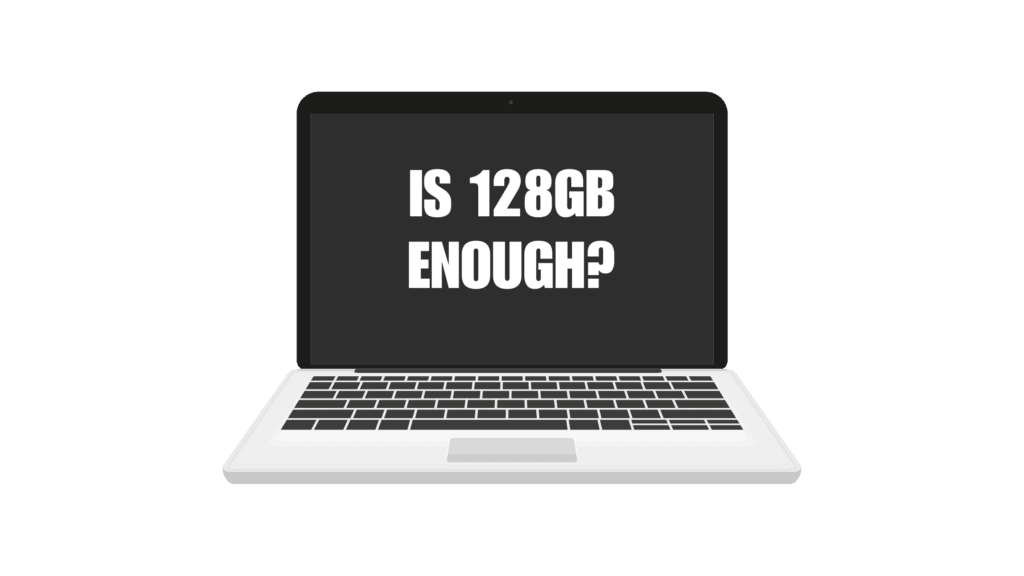
For users engaged in basic tasks like browsing, email, document creation, and social media, a 128GB storage MacBook is enough. However, if you plan to undertake storage-intensive activities such as housing large media collections or utilizing resource-heavy software applications, a MacBook with more storage may be preferable.
Streaming movies online eliminates the need for substantial local storage, while cloud storage services like Dropbox, Google Drive, or iCloud offer a practical solution for storing files without burdening your MacBook’s internal storage. Emphasizing that cloud storage can be leveraged if 128GB proves inadequate.
The popular storage option for MacBooks worldwide is 512GB, striking a balance between capacity and cost-effectiveness. This capacity accommodates everyday needs like photos, music, documents, and applications, along with more demanding tasks such as video editing or large file storage.
While the internal storage of MacBooks cannot be expanded after purchase, external hard drives, SSDs, and cloud storage serve as viable options to increase storage capacity.
Related Articles:
Why Was MacBooks Glowing Logo Removed?
Is MacBook Air Good for Programming?
Is 8GB RAM Enough For MacBook?
Is 128GB Enough For Your iPad?
How Long Do Macbooks Last?
Ernests is the founder and chief editor at WolfofLaptop, with extensive experience as an editor and writer for numerous other tech blogs. His journey into the world of tech blogging evolved from a background in marketing, eventually leading him to become a full-time tech enthusiast. Ernests has successfully merged his marketing expertise with his passion for technology. He has a deep affection for computers, iPads, and smartphones, and his writing style is geared toward offering helpful insights to a global audience. Ernests specializes in crafting comprehensive guides, buyer's guides, and news articles.
In his spare time, Ernests enjoys staying active with activities like running and sports. He's also an avid movie enthusiast and finds relaxation in gaming, particularly on his trusty PS5.