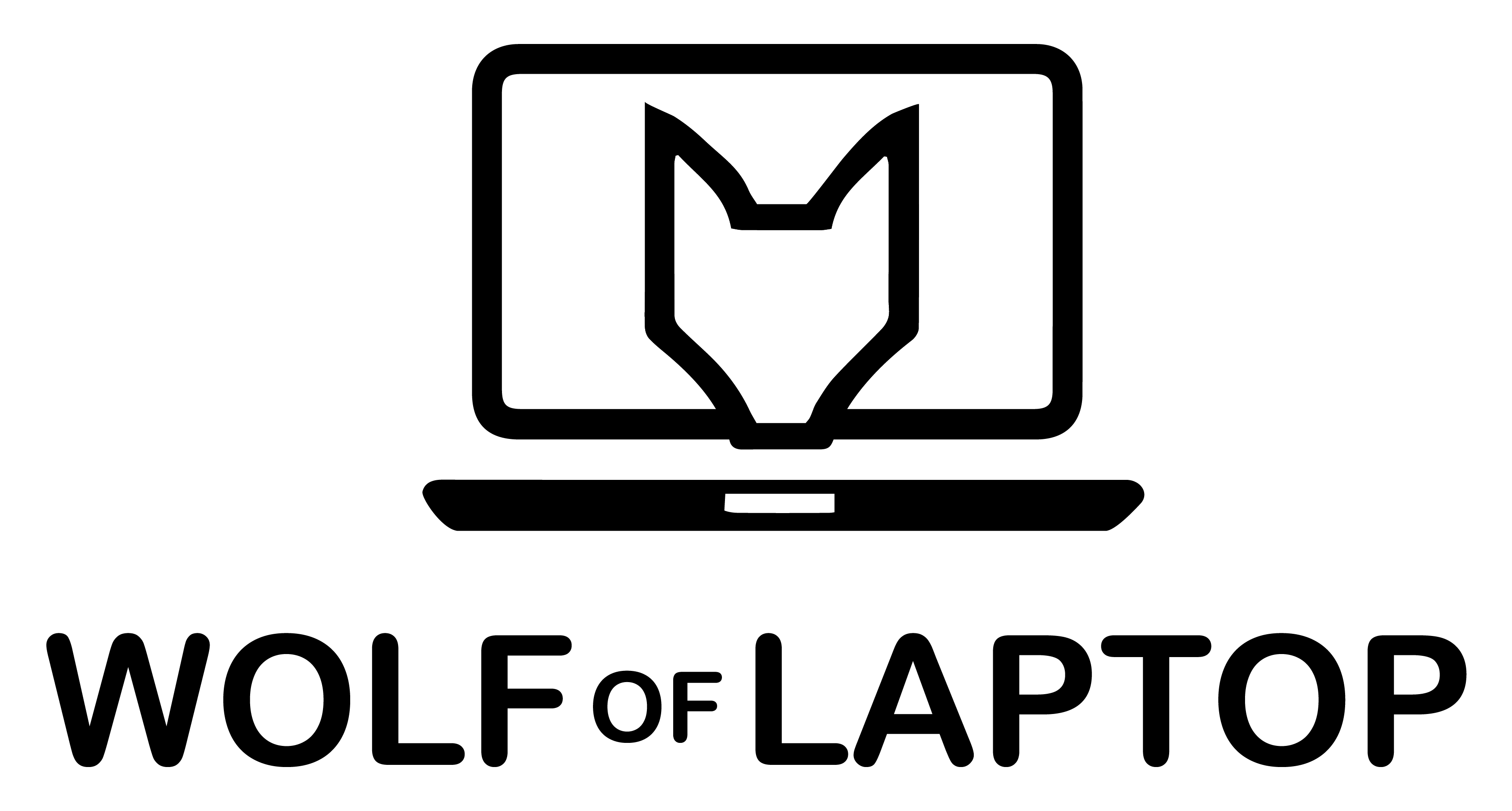MacBooks have different storage options, and extra storage is expensive these days. None of us likes to be wasteful, so we need to ask ourselves, “how much storage do I need on my MacBook?” luckily for you, I can help you with the answer.
The answer to this question depends entirely on your usage and work habits, whether you primarily engage in casual browsing or if you’re a professional relying on resource-intensive software. Your specific software usage will determine how much storage you need for your MacBook.
But as you’re here, I’ll also be telling you how much storage can be helpful for you. We’ll check it out together.
What Are the Storage Options on a MacBook?
Now, before we actually jump into how much storage you actually need, it’s better to have a look at all the storage options first.
| MacBook Model | Storage Options |
| MacBook Air | 256 GB, 512 GB, 1 TB, 2TB |
| MacBook Pro (13-inch) | 256 GB, 512 GB, 1 TB, 2TB, and 4TB |
| MacBook Pro (16-inch) | 512 GB, 1 TB, 2TB, 4TB, 8TB |
These are all options that you can get from Apple. These are all available, and you can get one for yourself.
How Much Storage Do I Need On My MacBook?
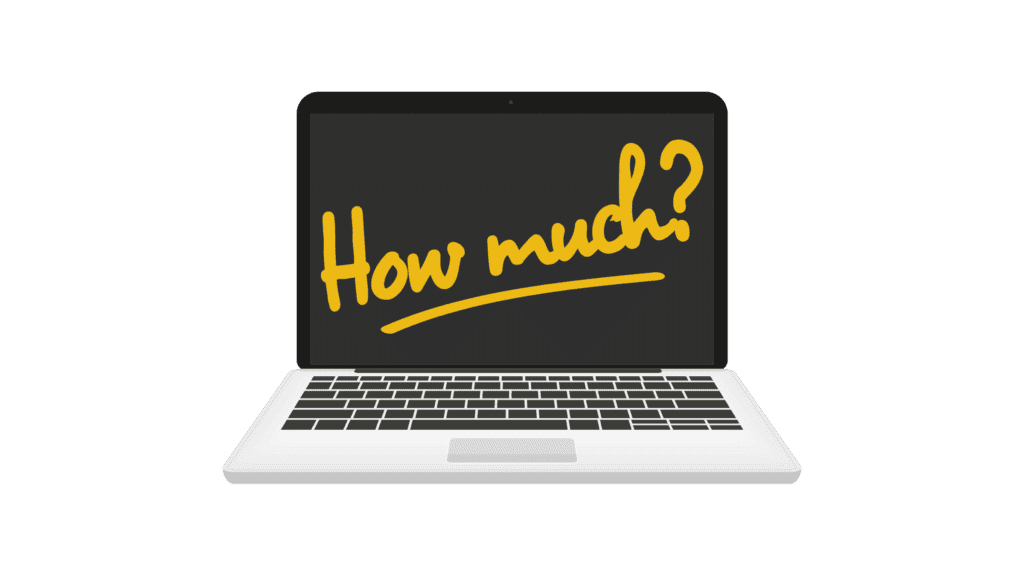
Now that you have an idea about all the storage options, let me tell you which one is more suitable for you. I’m sure this table will help you figure out what storage is best for whom.
| Storage | Description | Usage |
| 256 GB | Limited | Light apps, Word files, Some Media Files, Social Media, streaming, etc |
| 512 GB | Standard user | More Apps, Some Games, more Media files, streaming services, etc |
| 1 TB+ | Power users | Heavy Software, Photos, Videos (UHD), Web, Music (offline), AAA Games, Streaming services |
From the table above, you can see that when purchasing a new Mac, the most essential focus must be given to what kind of user you are.
For those who are planning to use a MacBook as their workstation, I’ll recommend they buy either a 1 TB or even higher, depending on how much storage they use.
Like, if you’re a gamer (like me, hehe), then a 1 TB model will be okay, but if you’re an AAA game developer, then 1 TB can never be okay.
Whereas, for basic browsers who just use a MacBook for web browsing and watch movies from streaming services like Netflix, Disney+, Amazon Video, YouTube, social media, etc., buying a 256 GB model along with an external SSD (if needed) will be okay.
So, that’s how you can check what storage is okay and what is not. I’d say that you should check the okay or not okay factor before you end up in a frustrating situation.
Is 256 GB of Storage Enough for a MacBook?
A 256 GB model will be good for writers, students, and book lovers, but there’s a chance that they might need a separate external drive with the MacBook.
However, if you are someone who basically spends time browsing, streaming movies from services like Netflix, listening to music, reading books, and chatting with friends, then you won’t even need a separate external SSD.
Similarly, if you are buying a MacBook for regular university work, then a 256 GB model of the MacBook will be fine enough to meet all your needs.
Although It will not carry a wide range of apps, documents, or media files, it will do most of your work.
So, in short, those who prefer to use less space-consuming applications like browsers, music players, ebook readers, and social media apps can go with 256 GB of storage.
Is 512 GB of Storage Enough for MacBook?
A 512 GB storage model will be a fine choice for those who work in a bit more technical fields and want a good amount of space to store all of their stuff.
So, if you’re a programmer, HD or 2K video editor, Android Game developer, business owner, or even a minor level Graphic designer, you can get yourself a 512 GB MacBook.
You can also download and play two or three AAA games on it. Remember that you must manage and organize space for three games, as 512 GB is no longer enough for playing modern games.
With 512 GB, you can do casual stuff like browsing and saving media content on your MacBook. 512 GB can be good for storing photographs, videos, music, and movies without worrying about running out of storage.
However, if you often work with high-resolution media or have a library collection, then you may need an external SSD along with that.
In short, 512 GB is a far better choice than 256 GB, it is neither extra nor very little, and it’s a perfect balance between extra and less.
Is 1 TB of Storage Enough for a MacBook?
Yes, the 1 tera-byte MacBook is going to be a lot for the majority of users. I usually used to think that it’d be less, but after having one, I realized that it was way too much, especially for casual users and normal workers.
It’s great for heavy software users, especially if you’re an animator, game designer, filmmaker, Gamer, live streamer, software engineer, or full-fledged 4K video editor.
Whereas, for everyday tasks like web browsing, email, word processing, and casual media consumption, 1 TB is way more than you think.
Speaking of those who want to store a lot of media files, 1 TB of storage on a MacBook is going to suit their demands. It can handle files, from all of your professional work to most of your media files, such as your selfies, documents, and those cat videos, without any problem.
Furthermore, I’ll say that it’s unlikely that you’re not going to need an external SSD or even cloud storage to store extra data from your laptop on this storage option, but as I don’t know what kind of files you want to store, I can’t say much. Just buy one if you need an external SSD.
How to Check Storage on MacBook
Now, if you already own a MacBook but are unsure of its storage capacity, you can check it in this manner. Here’s how:
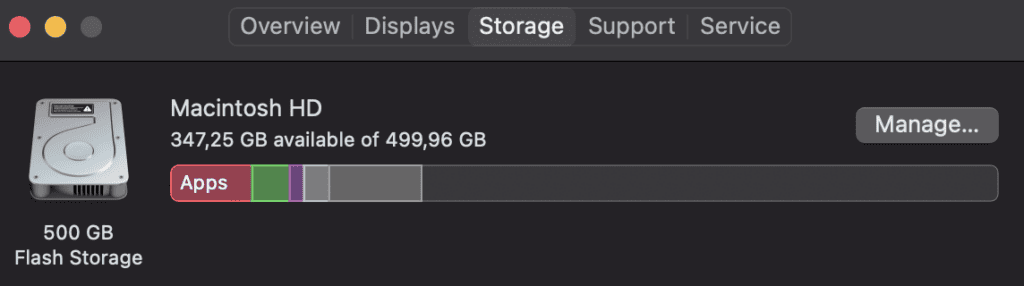
- Start by selecting the Apple menu. (left top corner)
- Click “About This Mac” from the drop-down menu.
- Choose the “Storage” tab in the newly opened window.
- You will see a representation of your storage usage, with different categories like Photos, Applications, Documents, and more.
- Move your mouse cursor over each category to check the specific amount of storage takes.
Can I Expand the Storage on My MacBook if It Is not Enough?
Yes, you can increase your storage on a MacBook. Let me tell you how you can do it.
Basically, you have two options, either buy a separate external SSD drive or expand your storage internally by taking your MacBook to an Apple store.
This is just a rough explanation of how you can expand. Let me tell it in an easier way, so that you can decide which one is best for you.
- Increase Internal Storage
If you’re seriously committed to never seeing the running out of space problem again, buy an Apple SSD kit. You will pay $200 more for a 512 GB SSD and $400 more for a 1 TB SSD.
Although it is a much more expensive way to increase your internal storage, the results are far better than other ones. It’s a bit technical to increase internal storage on your own, so I would suggest you find an Apple store and ask them to do so or ask an authorized technician
It’s a really reliable option for those who are working in an office and can’t carry an additional external drive all the time.
I would have also taken this approach, but I couldn’t because I can carry an external drive and I don’t like to pay extra.
- Buying External Storage
If your MacBook has limited storage capacity, investing in an external storage device can solve the problem.
It’s an innovative, quick, budget-friendly, and reliable way to keep your important data safe. Also, there are a bunch of different external SSD options; you never have to worry about finding one.
Also, there’s nothing technical about using an external drive; you just need to plug it into your MacBook through USB or Thunderbolt. After that, you can copy files to it or put whatever you need there.
It’s a great solution for those who don’t feel weird while carrying an external drive, like me.
My external drive is my trusted sidekick, always there to save the day and maybe even a few important files too. It’s like having a personal chauffeur, but instead of driving me around, it just stores my selfies and cat videos.
How Much Storage Do You Need To Back Up a MacBook?
It depends on you. Accidental data loss and formatting, errors are actually real and can happen at any time. So backing up your important data can be a smart move before these issues happen to you.
You should buy at least a 256 GB or 512 GB external SSD for your MacBook; it will be enough to carry most of your important media files, software, and other records. I personally have a 512 GB external SSD, and its storage capacity is enough for me.
So, If you want to back up the data on your MacBook, then it’s best to bring an external drive with at least 512 GB. A 512 GB SSD is enough to back up all of your data.
On the other hand, you have the option to back up your file to the cloud. It’s a smart approach if you don’t want to buy an external SSD. For that, you have different options, like LiveDrive, which offers service for at least £69.90 /year.
So if you have good internet and can afford that much, you should probably consider this option too.
Calculating the Storage Needed to Back Up a MacBook
Well, it’s quite important to check how much excess storage you need alongside your internal storage, and for that, I have my own separate way of calculating the excess storage I need to back up on an external SSD or cloud service.
Now, first of all, you need to take a look at all the sizes of these files.
- Images and Videos
- Applications data
- Device extra settings
- All the documents and spreadsheets
- Music and other regular stuff
- Some games and their savegame files
Taking a look at the image size, it will be around 4 to 8 MB per image; as I have 100 images, it will be 800 MB. In the case of videos, we take a portion of 500MB for each video, so 3.1 GB will be needed for 50 videos.
Fast forward, when I add all the device settings, documents, music, and other stuff, I have around 35-40 GB. (Speaking of the results I obtain from collecting my data.)
Lastly, I’ve got three games on my laptop, Minecraft, Fortnite, and Valorant. For me, Fortnite is around 40 GB after the recent update, Minecraft is 2 GB, and Valorant is 30 GB. If we add all of these games, I get around 73 GB.
So, adding everything on a laptop gives me around 108 GB. So, around 100 GB is needed for Cloud storage or an external SSD to store data at least.
Note:
It’s my personal calculation, and I’m not a professional. I’m an innocent guy who’s checking how much extra storage you need for your MacBook.
These results can be different for you. So check it out and then make a decision. I’m sure you understand.
FAQ
Who Should Buy a MacBook With a 1 TB Plus Storage Option?
Professionals in the software industry, such as 4K video editors, game developers, data protectors, graphic designers, and computer engineers, should strongly consider investing in a 1 TB Plus model.
This higher storage capacity is essential for managing the large files and projects associated with these demanding tasks.
If we consider a video editor working with 4K footage at 60 fps, an hour-long video can take up around 45 GB of space. If this editor receives 5 to 6 orders per week, even just 5 edited 4K videos will require approximately 225 GB of storage. This can quickly fill up a 1 TB storage capacity.
In this case, it’s better to go with a 2 TB or 4 TB model in the first place.
Is a 256 GB Macbook Enough for Students?
Yes, 256 GB can be a great deal for most college and university students. If you organize your data well, you can easily store a lot of files like worksheets, exam papers, presentations, assignments, and other academic data.
Besides the university work, 256 GB will also be able to keep some of your entertainment stuff, like movies and even light games (Like Minecraft).
You can keep files on a 256 GB model, but you’ll have to face some limitations.
However, if more capacity is required, cloud storage or external storage devices are always here to help.
What Are Some Useful Cloud Storage Services?
Up until now, many cloud storage services have been available to help you, but they are either very expensive or provide less space.
For you guys, I’ve just found some of the best and most useful cloud storage that you might want to check out. These are reliable, offer great storage, and don’t leak your data. So, here are those:
Apple iCloud Drive (Starting at $0.99 for 50GB)
IDrive (Starting at $2.95/year for 100GB )
LiveDrive (Starting at £69.90 /year for Unlimited Storage)
These are the ones; you can have a look at them. I’m sure you’ll love them.
Conclusion
Now, if you have thoughts like whether to pick a 256 GB because it’s a bit cheaper or whether you should buy work, just stop thinking about that for a moment and think about which category you’re falling into.
- Basic Users
- Average Users
- Powered Users
List all of your files and determine which category they belong to, like if you are just a student and want a MacBook for studies and other regular stuff. It’s suitable to pick a 256-GB model and a separate SSD to back up some files. But if you’re a pro, then a 1 TB or 1 TB+ model will be okay.
This is how you can check which MacBook you need. I hope you understand.
Related Articles:
Is 128GB Enough for You?
Is 8GB RAM Enough For MacBook?
How Long Do Macbooks Last?
Ernests is the founder and chief editor at WolfofLaptop, with extensive experience as an editor and writer for numerous other tech blogs. His journey into the world of tech blogging evolved from a background in marketing, eventually leading him to become a full-time tech enthusiast. Ernests has successfully merged his marketing expertise with his passion for technology. He has a deep affection for computers, iPads, and smartphones, and his writing style is geared toward offering helpful insights to a global audience. Ernests specializes in crafting comprehensive guides, buyer's guides, and news articles.
In his spare time, Ernests enjoys staying active with activities like running and sports. He's also an avid movie enthusiast and finds relaxation in gaming, particularly on his trusty PS5.