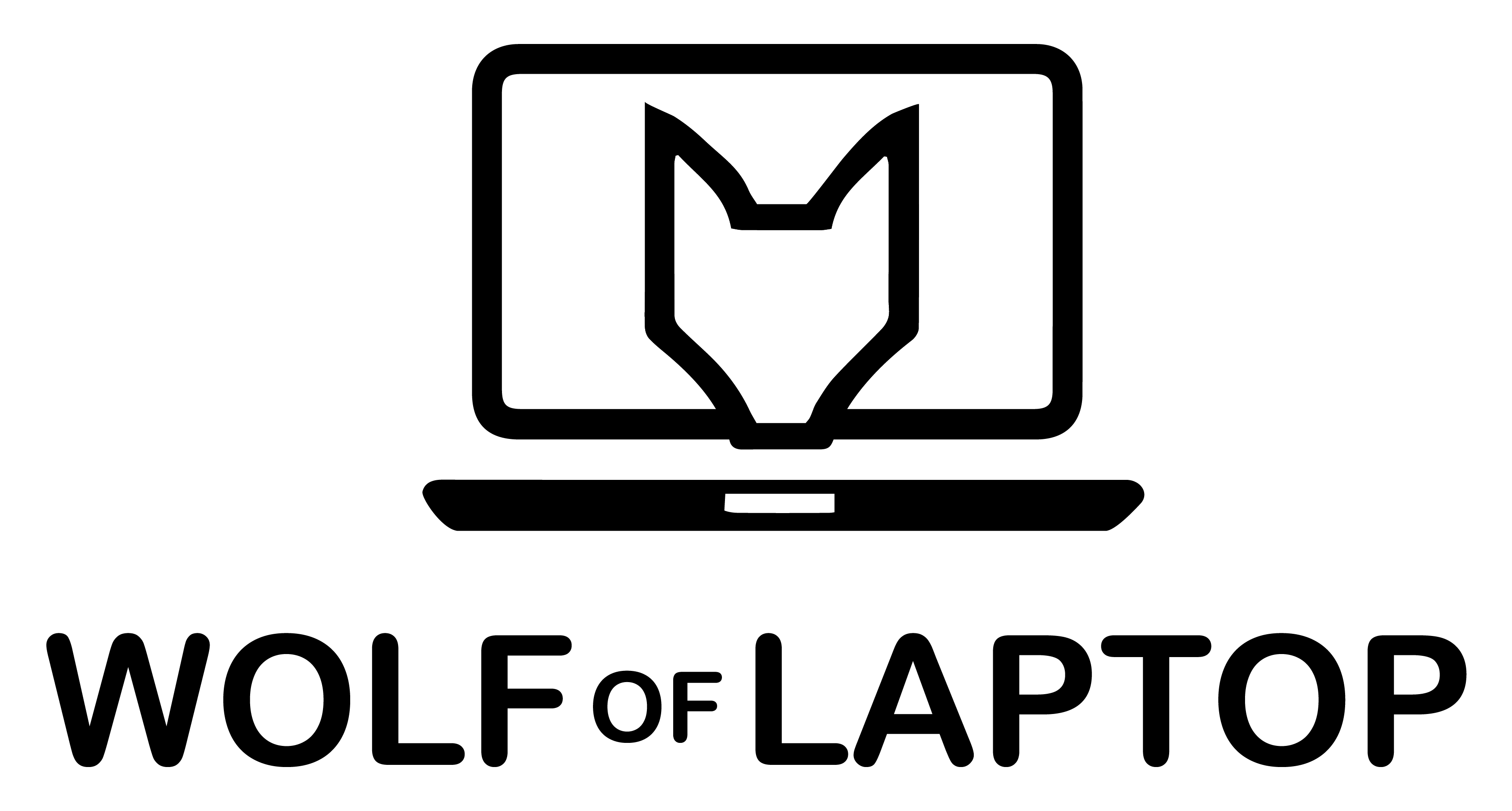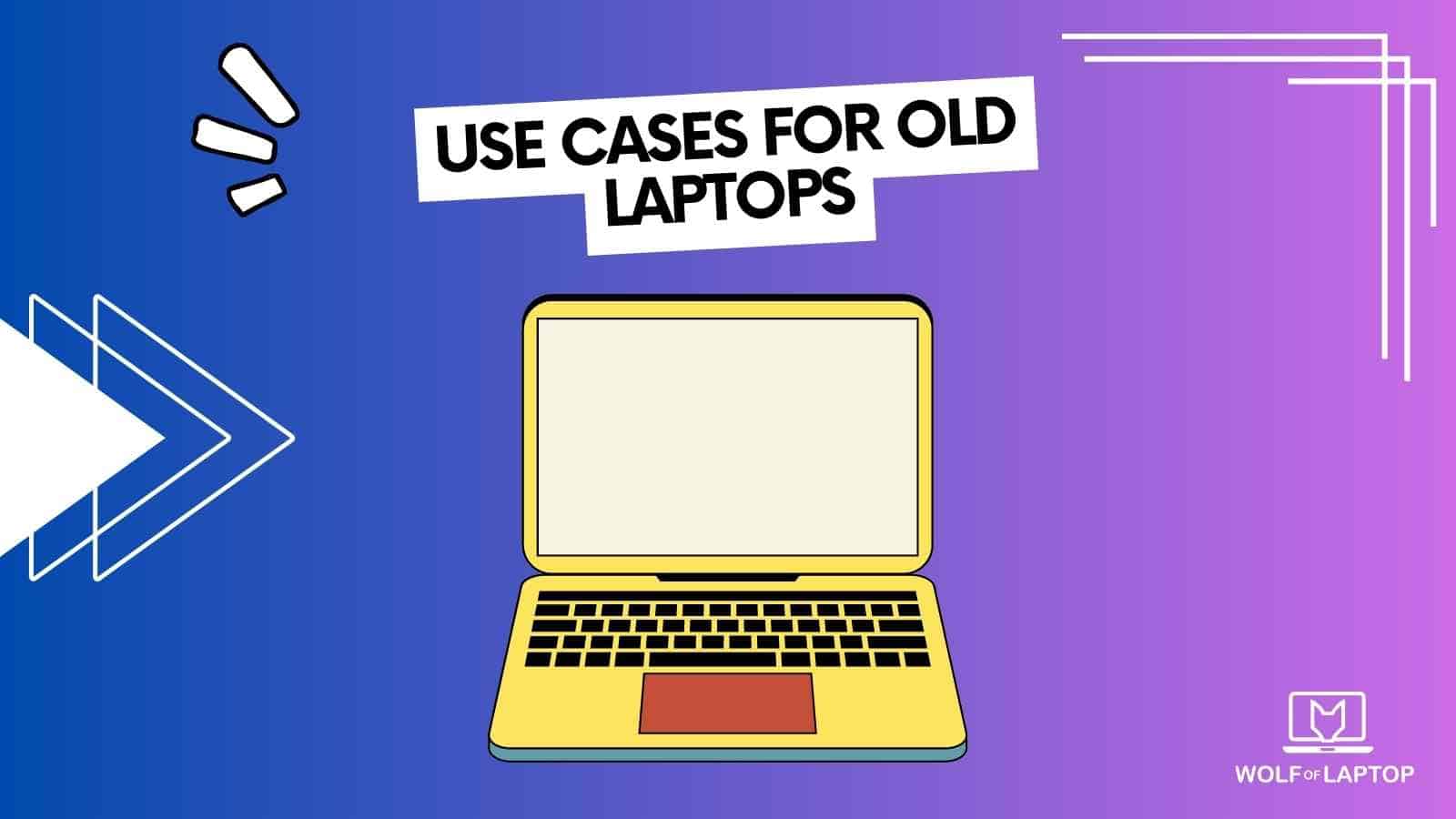As technology rapidly advances, laptops have seen significant improvements in processing power and storage capacity. Gone are the days when 3 to 5-year-old laptops were considered cutting-edge, as the newer generations now offer more than double the performance.
However, even though these older laptops may seem outdated, they still have their practical applications. Moreover, there might be sentimental value attached to your trusty old device. Before resorting to physically destroying it, explore all the possibilities.
In this article, we present 11 creative use cases for repurposing your old laptop, ensuring it continues to serve a purpose in your life.
1. Install Linux

You can revive your old laptop with a new soul, essentially. Linux has been very popular with coders or designers and is very popular in the retro gaming community for its “Open Source” nature and capability to run emulators for all their favorite games from the distant past.
2. Retro Games

Retro Gaming is an option that targets most people due to the nostalgia it brings. Most of us have played some retro game in our life, may it be Mario, Tetris, or Contra, and with the recent developments, this space of retro gaming has been growing with love for most retro games on newer hardware.
How is this done? How may I play Mario on my laptop might be some of your questions, and the simple answer is emulators.
With emulators such as Dolphin, DeSmuME, MAME, etc. you can get your gaming on and live your past experiences.
3. Additional Monitor

You can use your old laptop as an additional monitor. Another monitor can increase your productivity. Great way to optimize your workflow. I often use my iPad as a second monitor. I open up all my chats, emails on that screen, so it’s easier to communicate and get work done.
4. Install Chrome OS

If the Linux route is challenging for you, as Linux provides its own challenges and learning curve, using the Chromium OS from Google would be the most efficient choice. ChromeOS is excellent for older laptops as it doesn’t need the best hardware to perform and can be a great add-on to your old laptop, making it a capable device for day-to-day tasks such as emails and media playback with ease. If all you’re looking for from your old laptop is web browser support and cloud apps for office and other stuff, Chromium might be your best bet.
5. Dedicated Video-Call Laptop

With the rise in video conferencing apps and the situation, a smart choice is to convert your old laptop into a dedicated Skype or Video Calling machine. This would allow you to attend calls on any platform without any hassle directly.
Popular video calling software:
- Zoom
- Google Meet
- Skype
- Microsoft Teams
Note: Install all these on a clean Windows install for maximum compatibility and usage.
6. Streaming Device
You can use it as a streaming device or a TV. You just need an HDMI cable to connect to a TV. Bigger screens are always more enjoyable. Launch a movie, or TV show and stream it to your TV.
Sure, you can watch movies on your new laptop or on your TV, but you can keep your old laptop where to store old movies that you have downloaded or TV shows or directly stream them online to TV.
7. Crypto Mining

With the rise of popularity in cryptocurrencies such as Bitcoin, Ethereum, or Litecoin, Bitcoin mining or Crypto-currency mining has also picked up the pace. The prices of these currencies have generally been rising at an exponential rate. It has become an excellent market for people to earn some side cash in, and with an old laptop, you can do precisely that.
Things to consider before getting into Crypto-Mining:
- It would be best if your laptop is plugged in always, as mining can take up a lot of power, and laptops generally run out fast.
- Remember that mining is a long-term process and won’t result in instant money.
8. Network Access Hotspot

If you ever had any network connection issues as your wifi range isn’t keeping up with space, this can be an immediate solution. As wifi extenders cost enough by themselves, the other alternative is to use an old device, in our case, a laptop, as a hotspot that can extend the primary signal and provide a better range with little to no speed deterioration.
Steps to get a hotspot working:
- Boot up your laptop and connect it with a wifi connection
- Go to the action center and set up the hotspot
- The hotspot can be customized and configured as per the needs
Note: The laptop has to be wall-powered all the time because shutting down removes the connection.
9. Home Media Center

The idea here is to turn your old laptop into a media center that connects to your TV for everything from recording to watching Netflix on the big screen. There isn’t a tonne of things required for this, and Netflix isn’t hard to come by on newer smart TVs.
You can also connect all your lightning to your laptop, all your speakers and control these smart devices with your laptop.
10. Network Attached Storage

A Network Attached Storage, or a NAS as the name suggests, is a network-connected storage server that allows you to connect a storage device to your network, making it a central storage hub for all your other devices.
With the rise in data capacities and larger file sizes, you may run out of storage anytime, so a NAS comes into play by providing you with ideal storage capacities and the full wireless connection speed to upload and download data from your storage server.
Some of the best software for converting your old laptop into a NAS are:
- Tonido
- FreeNAS
- Xigma NAS
Note: All these apps require in-depth knowledge, and researching them would be a great choice.
11. Home Security System

Sure, you can also use your laptop as a spy webcam, but that’s very impractical, in my opinion. I would recommend getting cameras around your house and setting them up on your old laptop, so you can monitor everything that you need to monitor.
All the video material will be transferred to your laptop and you will be able to playback when needed.
12. Dedicated Coding Laptop

Coding can be a hobby or professional work, and a dedicated coding station with built-in libraries and IDE terminals might just come in handy for the right person.
- Python
- C/C++
- Java
- R
- HTML
These are some of the beginner-friendly languages that any general coder should learn, and install it with enough research so that you can reap all the features they provide.
Related: Is MacBook Air Good For Programming?
13. Donate It
If you want to contribute to society, consider donating the laptop to someone who deserves it, such as a student or any other needful individual. This might be a small gesture on your part, but it can leave an impact on lives that you can never imagine.
Conclusion
It’s just a matter of time when your laptop becomes old, and when it becomes old, it doesn’t mean it has no use cases. Laptops come with immense processing power, great batteries, powerful cameras, and incredible speakers, and you might not use it anymore as your primary device/laptop, but still, you can find some uses cases, and if you can’t – there’s definitely a person in the world that would be very grateful to receive it as a gift.
Sometimes that’s the best course of action, in return, you will get some karma points.
Ernests is the founder and chief editor at WolfofLaptop, with extensive experience as an editor and writer for numerous other tech blogs. His journey into the world of tech blogging evolved from a background in marketing, eventually leading him to become a full-time tech enthusiast. Ernests has successfully merged his marketing expertise with his passion for technology. He has a deep affection for computers, iPads, and smartphones, and his writing style is geared toward offering helpful insights to a global audience. Ernests specializes in crafting comprehensive guides, buyer's guides, and news articles.
In his spare time, Ernests enjoys staying active with activities like running and sports. He's also an avid movie enthusiast and finds relaxation in gaming, particularly on his trusty PS5.