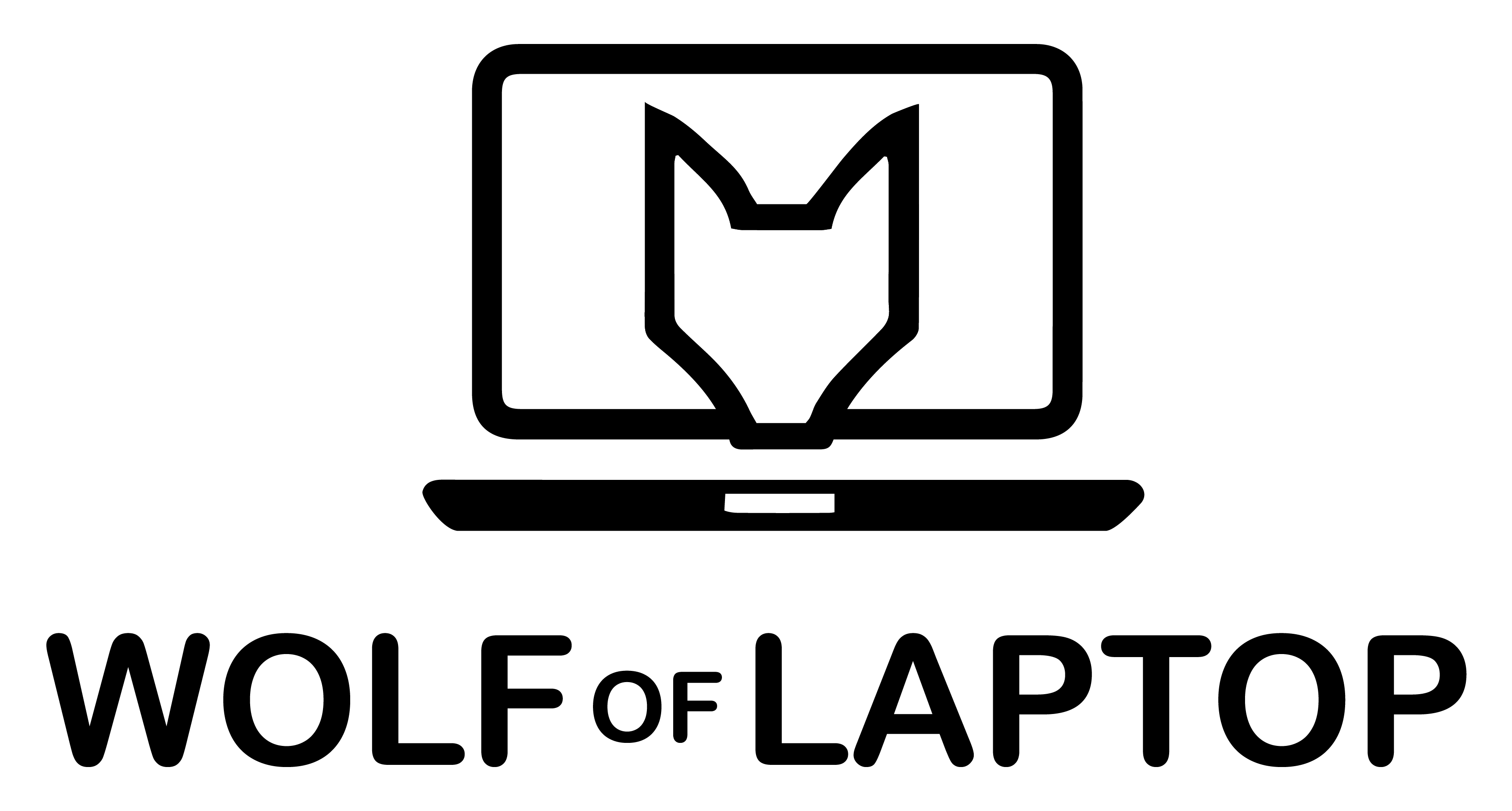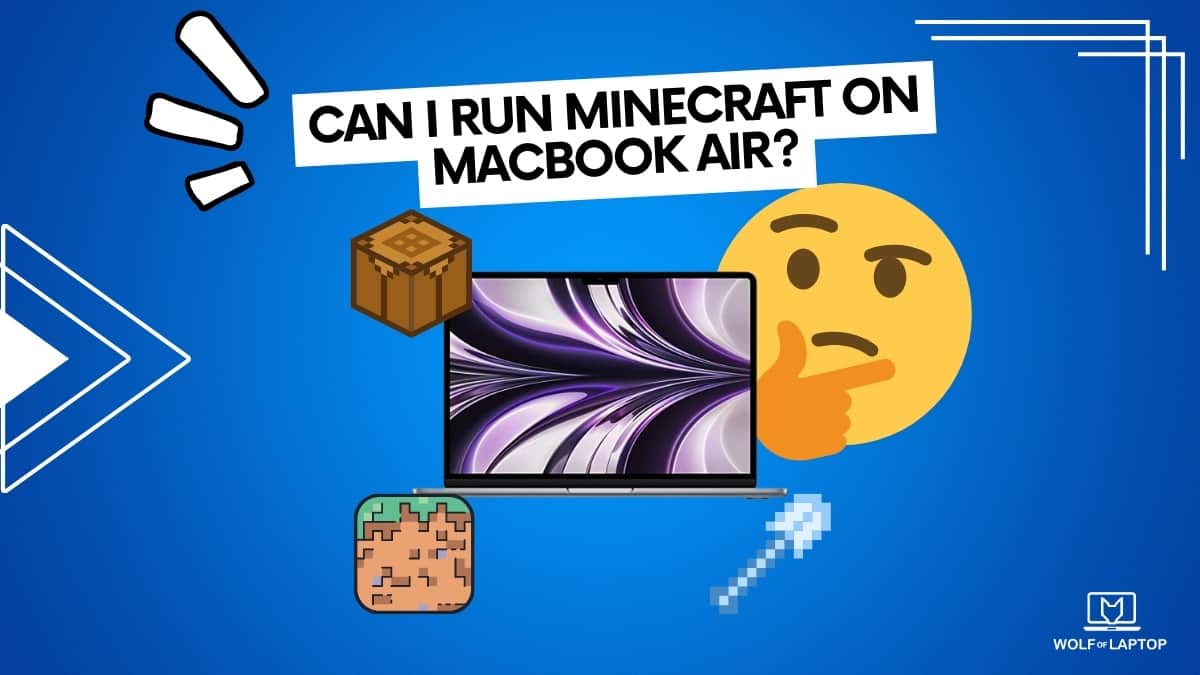Minecraft is one of the most popular video games ever made. From its humble Java beginnings to now being available on virtually every platform – this begs the question, can you run Minecraft on the MacBook Air?
Yes, you can run natively run Minecraft on the MacBook Air with no issues whatsoever. You will be able to run the latest version of Minecraft and will also be able to install modifications if you wish.
In this article, we’re going to go over how you can go about running Minecraft on the MacBook Air alongside what kind of FPS you can expect.
How to Run Minecraft on MacBook Air?
Before we go over exactly how Minecraft runs on a MacBook Air, let’s take a look at how you can download and install it in the first place.
- Head to Minecraft and log in
- After doing so, head to the download launcher tab.
- Once done, select Download Launcher for macOS
- Now, open the .dmg file and drag and drop Minecraft to Applications
- Once done, open up Minecraft by heading to your Launchpad. Generally, Minecraft will be located in the Games folder.
- Minecraft will now launch and start updating itself.
- Login to Minecraft and select the latest version of the game
- Click on Play, and the latest version of Minecraft will now be downloaded and you will be greeted with the game being launched as soon as the download is done.
How Does Minecraft Run On MacBook Air M1?
I’ve downloaded and installed Minecraft on two devices, the MacBook Air M1 (Base variant) and the MacBook Pro M1 (16-core GPU) variant. Here’s a look at the FPS both of these devices have provided me at default settings without any performance modifications.
| Device Name | Average FPS |
| MacBook Air M1 (Base Variant) | 120 FPS |
| MacBook Pro M1 (16 Core) | 160 FPS |
Note: There is no difference in FPS regardless of whether your laptop is plugged in or not unlike most Windows / Linux-based machines.
All in all. Minecraft runs super well and also takes full advantage of the higher refresh rate ProMotion display on the MacBook Pro lineup. Moreover, playing Multiplayer games was also akin to playing Minecraft on the Windows version and there was no real difference there.
Can I Install Minecraft Mods on MacBook Air?
Yes, you can install Fabric and mods such as Sodium on the MacBook Air. The experience is a bit different compared to whether you are using an Intel or Apple-based MacBook. However, the end result is the same.
If you are using an MX-based MacBook, you will have to download a specific version of JRE (Java Runtime Environment) before you can install Fabric. However, after that, your experience is similar to any other Windows-based machine.
Does MacBook Air Thermal Throttle When Playing Minecraft?
No, the MacBook Air does not thermal throttle when playing Minecraft. You can expect the same FPS that you would have received if you just opened the game up. Generally, there’s a slight decline of 2-3% over a few hours. However, this can be attributed to external factors as well.
All in all, you won’t really run into thermal issues when playing the game on the MacBook Air even if it is fanless like the Apple-silicon-based versions of the device.
Conclusion
Minecraft runs very well on the MacBook Air and you can have hours of fun on the laptop whether it’s playing Multiplayer, enjoying some solo time in Creative, or tinkering around with mods the entire day.
Related Articles:
Can I Run Fortnite On MacBook Air?
Is MacBook Air Good for Programming?
How Long Does It Take To Charge MacBook Air?
Ernests is the founder and chief editor at WolfofLaptop, with extensive experience as an editor and writer for numerous other tech blogs. His journey into the world of tech blogging evolved from a background in marketing, eventually leading him to become a full-time tech enthusiast. Ernests has successfully merged his marketing expertise with his passion for technology. He has a deep affection for computers, iPads, and smartphones, and his writing style is geared toward offering helpful insights to a global audience. Ernests specializes in crafting comprehensive guides, buyer's guides, and news articles.
In his spare time, Ernests enjoys staying active with activities like running and sports. He's also an avid movie enthusiast and finds relaxation in gaming, particularly on his trusty PS5.