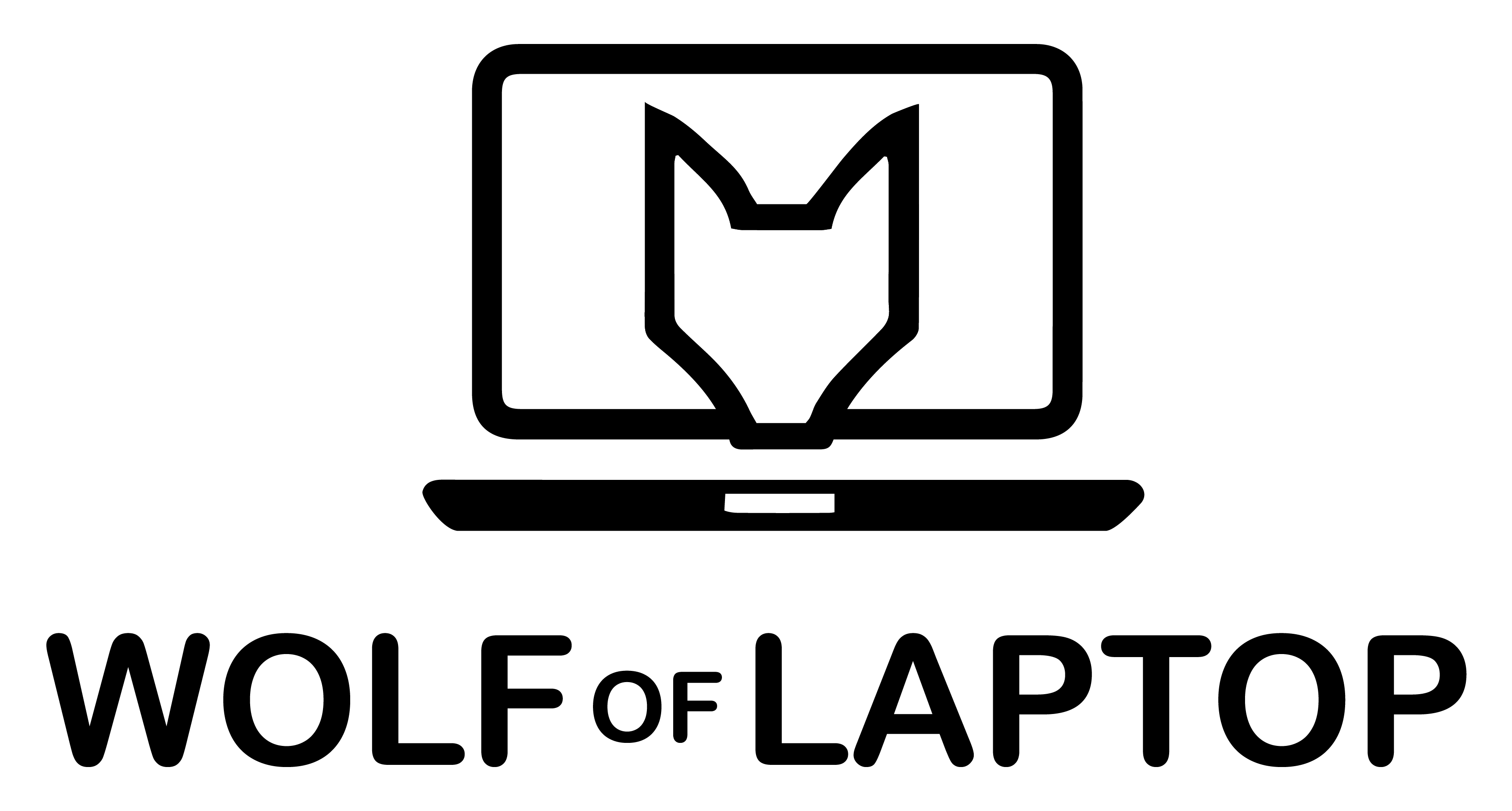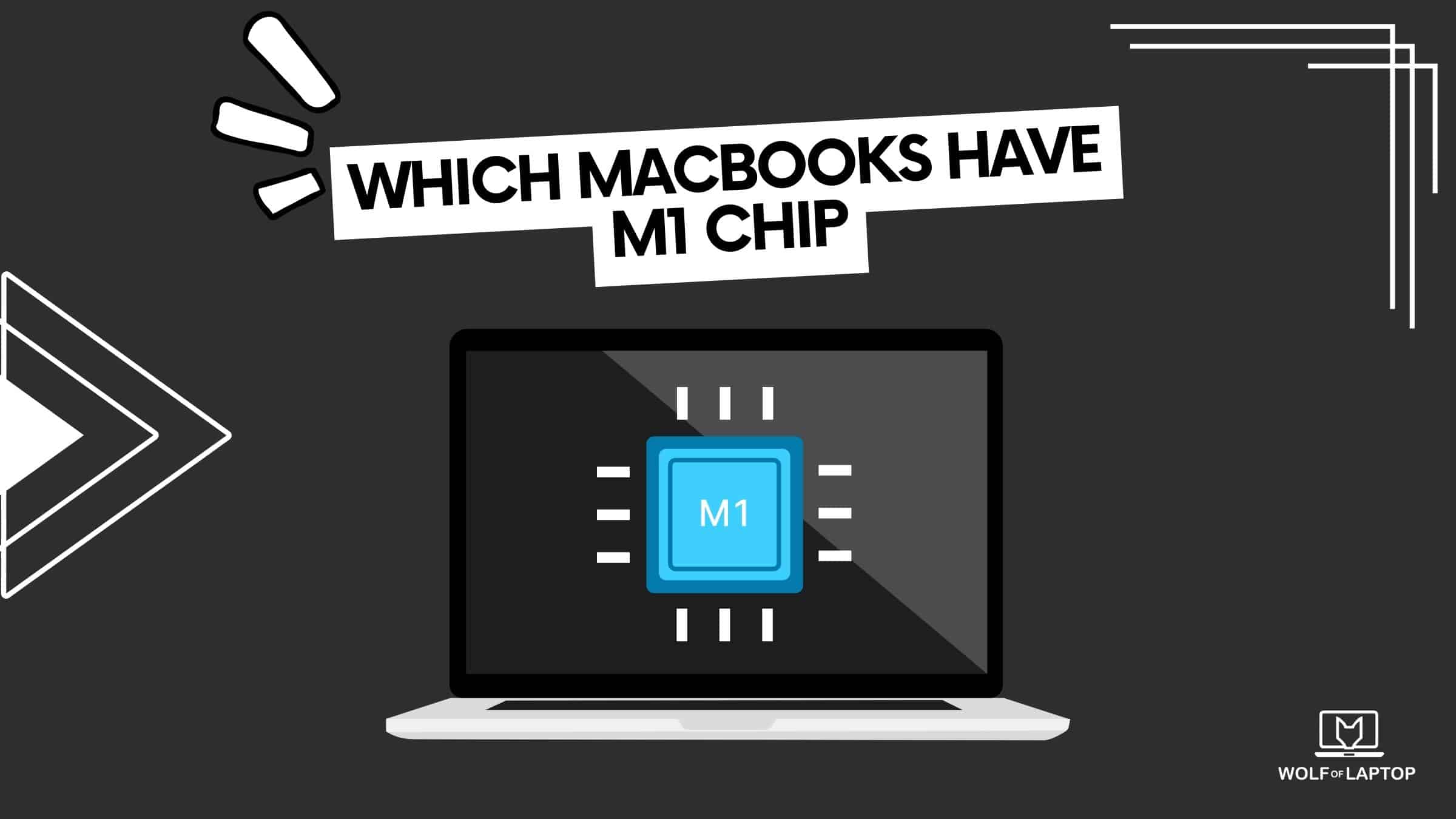In 2020, June Apple announced that they are switching from Intel CPU to M1 CPU, and in 2020, November they released their first MacBooks with their own processors. This was exciting for many users and companies, except for Intel, of course.
M1 was a success, and in 2021, in October, Apple launched M1 Pro and M1 Max, and in 2022 there’s an M1 Ultra.
So what did this new chip improve? Efficiency? Performance? All and more in this article and, of course, a full list of Apple devices that are equipped with M1 processors.
Which MacBooks Have M1 Chip – List of All Apple Products with M1 Chip
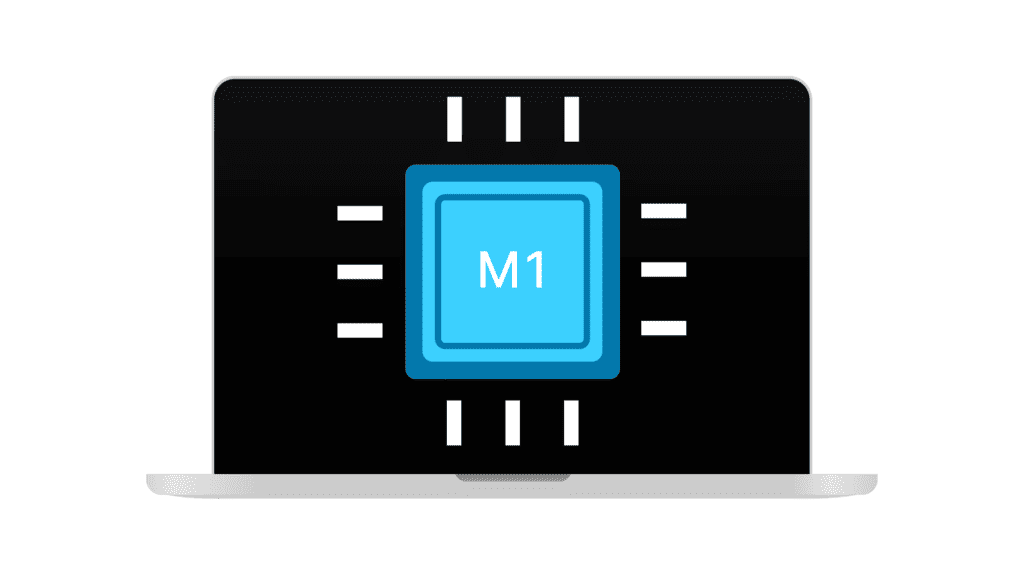
There are 4 different M1 chips: M1, M1 Pro, M1 Max, M1 Ultra
| Product | Release Date | Chip |
| MacBook Air | 2020, November | M1 |
| Mac Mini | 2020, November | M1 |
| MacBook Pro 13-inch | 2020, November | M1 |
| iMac 24-inch | 2021, April | M1 |
| iPad Pro 11-inch | 2021, May | M1 |
| iPad Pro 12.9-inch | 2021, May | M1 |
| MacBook Pro (14-inch & 16-inch) | 2021, October | M1 Pro |
| MacBook Pro (14-inch & 16-inch) | 2021, October | M1 Max |
| iPad Air | 2022, March | M1 |
| Mac Studio | 2022, March | M1 Max |
| Mac Studio | 2022, March | M1 Ultra |
Differences Between M1, M1 Pro, M1 Max, and M1 Ultra
| M1 | M1 Pro | M1 Max | M1 Ultra | |
| CPU | 4+4 | 8-10 | 8+2 | 16+4 |
| GPU | 7-8 | 14-16 | 24-32 | 48-64 |
| Neural Engine Cores | 16 | 16 | 16 | 32 |
| RAM | 8-16 | 16-32 | 32-64 | 64-128 |
The goal was to increase efficiency – battery life. They managed to do that with the new M1 chip, and Apple did not only improve their Mac’s battery life dramatically but also managed to improve performance its performance.
CPU, GPU, Neural Engine Cores, and RAM are now integrated into the M1 chip. Why is this important? Well, now, if you want to increase RAM on your MacBook, that won’t be possible anymore. You will have to buy a new processor because the RAM is integrated inside. They built a highly integrated SoC(system on a chip). Where all of the parts communicate with each other, and that’s how they managed to increase their speed, performance, and battery life. (15-18hours)
Advantages of M1 Chips
If you’re not really a big numbers guy, just like me. Then you would appreciate the key benefits if you would update to the M1 chip, right? A lot of numbers, but most of us don’t really understand them anyway, so let’s make a list of what the M1 chip improved for everyday Mac users.
- Battery Life (Up to 18h)
- Speed
- Simple
Battery
If you use Intel MacBook, you will see a big improvement in the battery segment. It can hold up to 18 hours of screen time. All the Macs with M1 are more power-efficient. They consume less electricity and don’t have overheating issues.
Speed
Now speed could mean so many things, but it’s about how fast your Mac open up apps, how fast it wakes up from sleep, and how fast it switches between apps. All of this is improved if you compare it to the Intel-based Mac.
There are no more problems like lagging or freezing. With an intel-based mac, you had to worry about opening too many tabs on your Google Chrome. With M1, you don’t need to worry about that.
Simple
If you’ve ever bought a Windows laptop, you have probably struggled with which processor you should get and which GPU you should get. Is ryzen 5 5600x or ryzen 5 5600g better? But with Apple and MacBooks, you don’t have this confusion, you buy a Mac with an M1 chip, and the only thing you need to choose from is either 8GB RAM or 16GB RAM.
Conclusion
In just a couple of years, Apple’s transition from Intel to its M1 chip has brought about remarkable changes in their lineup of Mac devices. The shift was met with excitement from users and companies alike, as the M1 proved to be a resounding success. In subsequent releases, the M1 Pro, M1 Max, and M1 Ultra chips further demonstrated Apple’s commitment to advancing efficiency and performance.
The integration of CPU, GPU, Neural Engine Cores, and RAM into the M1 chip has allowed for unprecedented levels of speed, responsiveness, and battery life. The highly integrated System on a Chip (SoC) design has streamlined the user experience, resulting in a seamless and power-efficient performance across the entire range of M1-equipped devices.
For everyday Mac users, the benefits of upgrading to the M1 chip are clear. First and foremost, the significant improvement in battery life, now reaching up to 18 hours, is a game-changer for productivity on the go. The speed at which applications open, the seamless transitions between tasks, and the elimination of lagging or freezing issues make the M1-powered Macs a joy to use.
FAQ
Is 8GB enough for M1 Mac?
8GB is enough for an average user. If you plan to edit 4k videos or 8k videos, I would recommend getting the 16GB model. It would increase your speed quite significantly. If you plan to do video editing or photo editing just every now and then, then 8GB is more than enough for your MacBook. The price difference is $200.
Related Articles:
Is 8GB RAM Enough For MacBook?
How Much Storage Do I Need On My MacBook
Ernests is the founder and chief editor at WolfofLaptop, with extensive experience as an editor and writer for numerous other tech blogs. His journey into the world of tech blogging evolved from a background in marketing, eventually leading him to become a full-time tech enthusiast. Ernests has successfully merged his marketing expertise with his passion for technology. He has a deep affection for computers, iPads, and smartphones, and his writing style is geared toward offering helpful insights to a global audience. Ernests specializes in crafting comprehensive guides, buyer's guides, and news articles.
In his spare time, Ernests enjoys staying active with activities like running and sports. He's also an avid movie enthusiast and finds relaxation in gaming, particularly on his trusty PS5.